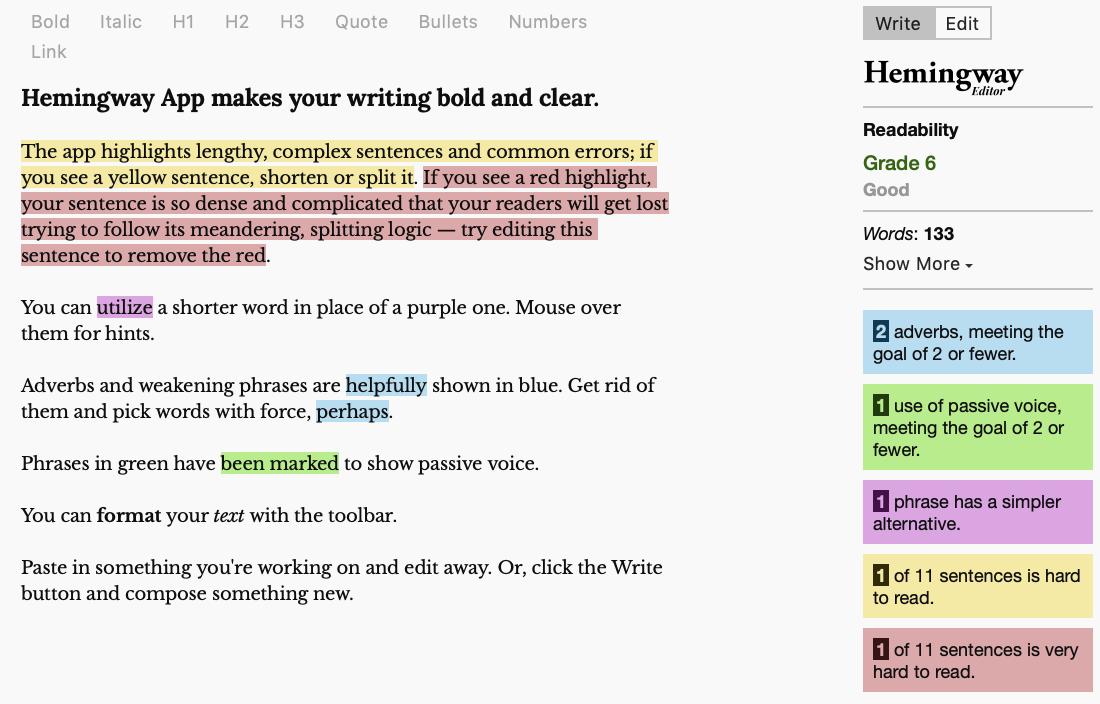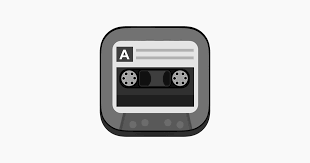Category: Utilities
Subcategory: File Management
Duplicate File Finder Remover Pro is a dedicated macOS application developed to help users efficiently identify and remove duplicate files on their Mac systems. This app is particularly useful for professionals, students, and individuals who manage large data libraries, such as photos, documents, or media files. With a simple interface and powerful search algorithms, Duplicate File Finder Remover Pro provides a practical solution for optimising storage and keeping files organised.
Design and User Interface
Visual Design:
The app’s layout is clean and functional, reflecting a design focused on productivity. Users are presented with an intuitive dashboard that quickly guides them through the scanning and duplicate identification process. The interface is uncluttered, helping users easily navigate the app’s core functions without unnecessary distractions.
User Experience:
Duplicate File Finder Remover Pro offers a smooth user experience with straightforward navigation and clearly labelled options. Scanning for duplicates is a quick process, with real-time indicators showing progress. Upon completion, duplicates are displayed in an organised manner, allowing users to preview and selectively delete files based on file type, location, or other criteria. The responsive layout makes it easy to manage files on macOS, whether using a laptop or desktop display.
Core Features and Functionality
Primary Functionalities:
The app’s main feature is its ability to scan a Mac for duplicate files across various file types, including images, videos, documents, and audio files. Duplicate File Finder Remover Pro uses advanced algorithms to detect duplicates by content and metadata, ensuring accurate results. After scanning, users can preview duplicates, make bulk selections, and choose to delete files directly from within the app, freeing up significant storage space with minimal effort.
Additional Tools and Integrations:
The app integrates seamlessly with macOS file management systems, allowing users to access all files stored locally as well as those synced to cloud storage such as iCloud. Filtering options are robust, enabling users to refine results by file size, location, or type, which is particularly beneficial for users with large and complex storage needs. A visual summary of saved storage is also provided after file deletion, giving users a clear understanding of their space optimisation.
Customisation and Personalisation:
Duplicate File Finder Remover Pro allows users to customise scan settings, including options to exclude specific folders, set custom rules for duplicate identification, and adjust sensitivity for similar files. This flexibility is valuable for professionals who want to ensure that critical files are not accidentally flagged. With these settings, users can tailor the app’s performance to meet unique needs and workflows, maximising productivity.
Practical Usage Scenarios
Routine Storage Management:
For those managing extensive photo or media libraries, the app’s duplicate detection and deletion capabilities provide a quick solution to prevent clutter. Regular scans can keep the system organised, particularly for users who import or download large numbers of files.
Professional Data Optimisation:
The app is ideal for users working in content-heavy fields—such as photography, design, or document management—where duplicates accumulate frequently. The customisation options make it easy to exclude essential files and automate removal, creating a more efficient workflow.
Cloud Storage Optimisation:
The app’s compatibility with iCloud storage enables users to identify and remove duplicates across cloud-stored files, reducing both storage costs and sync times. This feature benefits professionals who rely on iCloud backups and need to optimise their cloud storage space regularly.
Comparison with Similar macOS Apps
Gemini 2: Gemini 2 is another duplicate finder app available for macOS, known for its user-friendly interface and powerful scanning tools. While Gemini 2 offers intuitive duplicate identification and some smart detection features, Duplicate File Finder Remover Pro provides more flexibility with customisation options and detailed filtering controls, making it preferable for users with more specific needs.
Duplicate Detective: Duplicate Detective offers similar duplicate detection capabilities and is designed with a streamlined interface. However, it lacks the extensive customisation settings and cloud storage support available in Duplicate File Finder Remover Pro, making the latter a more robust choice for professionals seeking a comprehensive storage management tool.
Pros and Cons
Pros:
- Efficient Duplicate Detection: Fast, accurate scanning with advanced algorithms to detect duplicates across a range of file types.
- User-Friendly Interface: Clear, intuitive layout designed for smooth navigation and efficient file management.
- Extensive Customisation: Custom scan settings, folder exclusion options, and flexible filtering for tailored duplicate management.
Cons:
- Manual Scanning Required: Users need to initiate scans periodically, as there is no automatic background monitoring.
- Higher Price Point: Some advanced features require a paid upgrade, which may be a consideration for casual users.
Overall Rating and Value
- Design: 4/5
- Functionality: 4.5/5
- Value for Money: 4/5
- Overall: 4.3/5
Conclusion
Duplicate File Finder Remover Pro is a powerful macOS utility for anyone looking to manage their storage effectively by identifying and eliminating redundant files. With its high-performance duplicate detection, customisable settings, and seamless integration with macOS and iCloud, the app is ideal for professionals and personal users alike. For those who regularly manage large data sets, the app’s robust functionality and user-friendly interface make it a valuable tool for ongoing storage optimisation on macOS.