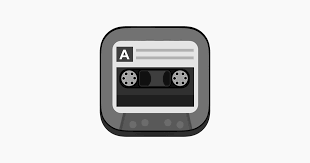Introduction
Category: Utilities
Subcategory: File Management
Voice Recorder HD by eFUSION Co., Ltd is a versatile and high-quality audio recording app for iOS designed to meet the needs of professionals, students, and anyone who requires reliable voice recording on the go. With features like high-quality audio capture, easy file management, and the ability to share recordings in multiple formats, Voice Recorder HD is a powerful tool for tasks such as interviews, lectures, meetings, and personal notes.
Design and User Interface
Visual Design:
Voice Recorder HD has a clean and straightforward design that prioritises usability. The layout is minimalistic, with clear icons and a focus on functionality. The recording controls are easy to locate, and the use of bold colours for record and playback buttons helps guide users intuitively through the process. The design suits users who need quick access to recording features without distraction.
User Experience:
The app offers an intuitive experience, starting with a one-tap recording function that enables users to begin capturing audio immediately. The interface makes it easy to stop, play, pause, and share recordings directly from the main screen, which is helpful for users recording in dynamic environments. The app’s settings are easy to access, allowing users to quickly adjust quality, format, and storage options as needed.
Core Features and Functionality
High-Quality Audio Recording:
Voice Recorder HD offers impressive audio quality with support for high-definition formats. Users can select the recording quality that suits their needs, from standard to HD, making it adaptable for a variety of settings, whether capturing spoken word or high-fidelity sound for music or environmental recordings.
File Management and Organisation:
The app provides robust file management options, allowing users to rename, delete, and organise recordings into folders. This is particularly useful for users who generate a high volume of recordings and need a streamlined way to locate files. The app also supports long-duration recordings, making it suitable for capturing lengthy lectures or meetings without worrying about interruptions.
Easy Sharing and Export Options:
Voice Recorder HD makes it simple to share recordings via email, cloud storage services, or direct transfer to other devices. The app supports multiple file formats, including MP3 and WAV, which makes it compatible with various platforms and applications. This flexibility is ideal for professionals who may need to share files across different devices or with team members and clients.
Background Recording and Multitasking:
A standout feature of Voice Recorder HD is its ability to record in the background, allowing users to multitask or switch to other apps without disrupting the recording. This function is useful for journalists, students, or professionals who may need to reference documents or take notes during recording.
Playback Speed Control:
Voice Recorder HD includes adjustable playback speeds, which is valuable for users reviewing long recordings. Being able to speed up playback is particularly useful for transcribing or reviewing meetings, while slowing down audio can help in situations where speech clarity is essential, such as language learning or detailed note-taking.
Practical Usage Scenarios
Professional and Business Use:
Voice Recorder HD is well-suited for business professionals who need to capture meeting notes, interviews, or brainstorming sessions. Its high audio quality and easy file management make it an effective tool for office or remote work, while sharing options make it simple to distribute recordings to team members.
Students and Educators:
For students, the app is an invaluable resource for recording lectures or study sessions, while educators can use it to create audio materials for students or to record class discussions. The ability to organise recordings and adjust playback speeds supports both study and review needs.
Journalists and Podcasters:
Voice Recorder HD offers reliable functionality for journalists and podcasters, with its background recording and high-quality audio capture allowing for seamless on-the-go recordings. The app’s support for various formats and sharing options make it easy to produce and distribute content quickly.
Comparison with Similar Apps
Voice Memos (Apple): Voice Memos is a basic voice recording app built into iOS devices, offering simple recording and sharing features. However, it lacks the advanced options and flexibility of Voice Recorder HD, such as adjustable audio quality, playback speed control, and cloud storage integration. Voice Recorder HD’s file management features also give it an edge for users who need more control over organising recordings.
Evernote: While Evernote includes audio recording capabilities as part of its note-taking functions, it lacks the high-quality audio and file format options provided by Voice Recorder HD. Evernote’s audio recording is more suited for brief notes rather than extended sessions, and it lacks background recording. Voice Recorder HD is a better choice for high-fidelity audio and long recordings.
Pros and Cons
Pros:
- High-Quality Audio Capture: Offers HD recording options, making it suitable for professional use where sound clarity is essential.
- File Organisation and Management: Intuitive file management tools enable users to categorise and store recordings effectively.
- Background Recording: Allows users to record while multitasking, adding convenience for busy users.
Cons:
- Subscription Cost: Some advanced features may require a paid upgrade, which might be a consideration for casual users.
- Basic Editing Options: While the app is robust for recording and sharing, it lacks in-depth editing tools, which may require users to transfer recordings to another app for advanced editing.
Overall Rating and Value
- Design: 3.5/5
- Functionality: 3.5/5
- Value for Money: 3/5
- Overall: 3.3/5
Conclusion
Voice Recorder HD by eFUSION Co., Ltd is an excellent choice for users who need a reliable, high-quality audio recording tool. With features like HD recording, background multitasking, and comprehensive file management, it is a versatile app suitable for professionals, students, and content creators. Although it lacks extensive editing tools, its range of sharing and organisation options make it a strong choice for anyone who requires dependable audio recording on an iOS device. Voice Recorder HD is particularly valuable for those looking to capture, organise, and share audio files with ease, making it a worthwhile investment for users who frequently rely on voice recordings in their daily work or studies.
External Links
- Voice Recorder HD on the App Store