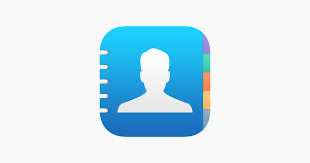Introduction
Overview of the App
Tap Forms 5 HD is a powerful personal database app for iOS that allows users to organise, manage, and customise their data efficiently. This app is designed to help users store a wide range of information, from work-related data and inventory tracking to personal records and journals. Tap Forms 5 HD combines the functionality of a spreadsheet, database, and organisational tool, providing a versatile solution for users looking to create and manage custom data collections on their iPads or iPhones. Its flexibility makes it ideal for both professionals and personal users who want a comprehensive tool for data storage and management.
Intended Audience and Use Cases
Tap Forms 5 HD caters to users who need to manage large amounts of information in an organised, customisable way. This includes small business owners, professionals managing projects, hobbyists tracking collections, or even individuals who want a tool for personal record-keeping. The app is particularly useful for users with specific data organisation needs that traditional spreadsheets may not meet, allowing for complex customisation of forms and fields. Tap Forms 5 HD can also be integrated into workflows that require secure data handling, thanks to its encryption features.
Unique Selling Points
Tap Forms 5 HD is unique in its ability to create highly customisable databases with rich field options, making it a powerful tool for data organisation on mobile. Users can set up forms with a variety of field types, including text, numbers, dates, photos, and even calculations, allowing for a truly flexible database experience. The app also supports form linking, enabling users to create relational databases with ease. With features like iCloud syncing and customisable layouts, Tap Forms 5 HD provides a seamless, user-centric experience that adapts to a wide range of organisational needs.
Design and User Interface
Visual Design
The app has a clean, straightforward design that focuses on functionality. The layout is practical, with an emphasis on form and data management, which helps users stay organised without unnecessary clutter. The main interface includes intuitive navigation that allows users to create and edit forms easily, access data quickly, and move between different sections effortlessly. Custom layouts are available, enabling users to personalise the appearance of their forms to better suit their workflow and visual preferences.
User Experience
Tap Forms 5 HD is designed to make data management smooth and efficient. Setting up new forms and fields is simple, and the app’s navigation ensures that users can locate and edit entries quickly. With its powerful search and filter functions, users can retrieve information rapidly, even within large datasets. The app’s iCloud sync ensures that data remains up-to-date across devices, and its backup feature provides extra security, making it ideal for users with large or sensitive data collections. For added convenience, Tap Forms 5 HD also supports import/export options, so users can integrate it into existing workflows.
Core Features and Functionality
Customisable Forms and Fields
Tap Forms 5 HD allows users to build fully customisable forms with a wide range of field types, including text, numbers, checkboxes, dates, photos, and calculations. This flexibility enables users to create data structures that match their exact needs, whether they’re tracking inventory, creating a contact database, or managing project information. The app also supports multi-column layouts and customisable form views, making it easy to personalise forms for specific purposes.
Relational Database Capabilities
For users needing advanced data management, Tap Forms 5 HD offers relational database capabilities, allowing users to link forms and create relationships between different sets of data. This feature is particularly valuable for users who want to structure information across multiple tables, such as small business owners managing client orders, suppliers, and inventory. The app’s relational features make it a powerful tool for organising complex data structures.
Data Security and Encryption
Tap Forms 5 HD includes data security features like AES-256 bit encryption, ensuring that sensitive information is securely stored. Users can set passwords on their databases, providing extra protection for confidential data. This is especially important for users storing personal information, financial records, or sensitive business data.
iCloud Sync and Backup Options
The app supports iCloud sync, which allows users to access their data across multiple iOS devices without manual transfers. This is useful for users who work across iPad and iPhone, ensuring data consistency. Tap Forms 5 HD also includes backup options, allowing users to safeguard their data and restore it if needed. The backup feature provides peace of mind for users who want a secure, reliable data storage solution.
Import/Export and File Attachments
Tap Forms 5 HD supports a variety of import and export options, making it compatible with other productivity tools. Users can import data from CSV files or export entries for integration with other applications, such as spreadsheet software or cloud services. The app also supports file attachments, so users can add photos, documents, or other media directly to their entries, making it a comprehensive organisational tool.
Practical Usage Scenarios
Scenario 1: Small Business Inventory Management
For small business owners, Tap Forms 5 HD is ideal for managing inventory, suppliers, and orders. Users can create forms to track product stock, input supplier details, and even link data between forms to build a relational database. With iCloud syncing, owners can access their data on the go, and the app’s encryption ensures that sensitive business information remains secure.
Scenario 2: Project and Client Management for Professionals
Professionals such as consultants or freelancers can use Tap Forms 5 HD to manage client information, project deadlines, and tasks in one centralised database. The app’s customisable forms allow users to create fields specific to each client or project, while the relational database capabilities make it easy to link related data. The app’s backup and sync features also ensure that data is always accessible and secure.
Scenario 3: Personal Collection or Hobby Tracking
For individuals with extensive collections, such as book collectors, art enthusiasts, or wine aficionados, Tap Forms 5 HD provides a structured way to track details like acquisition dates, prices, or personal notes. Custom fields make it easy to include unique information for each item, and the photo attachment feature allows users to visually document their collection. With easy search and filtering options, users can access their data in seconds.
Comparison with Similar Apps
Competitor 1: Bento
Bento was a popular personal database app known for its simplicity and integration with Apple’s ecosystem. While Bento provided an easy-to-use database solution, it lacked the customisation and advanced field options available in Tap Forms 5 HD. Tap Forms 5 HD’s more advanced database features, such as relational links and extensive field types, make it a stronger choice for users who need a robust and versatile data management solution.
Competitor 2: FileMaker Go
FileMaker Go is a more enterprise-focused app that offers extensive database functionality and is part of the larger FileMaker suite. While FileMaker Go is powerful and supports complex workflows, it may be more than many personal or small business users need, especially given its higher cost. Tap Forms 5 HD provides a simpler, more affordable option that meets the needs of most personal and small business users without the complexity and overhead of an enterprise-level database.
Pros and Cons
Pros
- Highly Customisable Forms and Fields: Tap Forms 5 HD offers a range of field types and layout options, enabling users to create tailored forms that suit their specific needs.
- Relational Database Support: The ability to link data across forms adds versatility, making it a strong choice for managing complex data sets.
- Data Security and Encryption: AES-256 encryption and password protection options ensure data security, ideal for users handling sensitive information.
- iCloud Sync and Backup Options: Syncing across devices and backup capabilities provide reliable data access and security.
- Import/Export and File Attachments: Users can integrate data with other applications through CSV imports/exports and attach files or photos to entries.
Cons
- Learning Curve for New Users: Due to its extensive customisation options, new users may find the setup process complex, requiring time to fully explore its features.
- Lacks Collaboration Tools: Tap Forms 5 HD doesn’t include live collaboration options, limiting its use for teams or users who need real-time data sharing.
- Premium Price Point: Although it provides excellent functionality, the one-time cost may deter users seeking a more budget-friendly or simpler database solution.
Overall Rating and Value
- Design: 4/5
- Functionality: 4.5/5
- Value for Money: 4/5
- Overall Rating: 4.5/5
Tap Forms 5 HD is an exceptionally versatile database app that offers a highly customisable platform for personal and professional data management. With features like relational linking, strong security, and iCloud sync, it provides a reliable and flexible solution for users who need more than basic spreadsheets but don’t require enterprise-level software. While it has a learning curve, its robust functionality and flexibility make it well worth the investment for users seeking a powerful database tool.
Conclusion
Tap Forms 5 HD stands out as a top personal database app, catering to users who want a powerful yet user-friendly tool for data management on iOS. Its flexible design, advanced field options, and support for custom layouts make it an ideal choice for users with diverse organisational needs. With added benefits like encryption, iCloud syncing, and import/export compatibility, Tap Forms 5 HD provides a dependable and comprehensive solution for creating and managing structured data. Whether for business, hobby tracking, or personal record-keeping, Tap Forms 5 HD offers the tools needed to stay organised and secure.