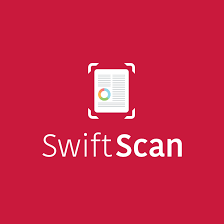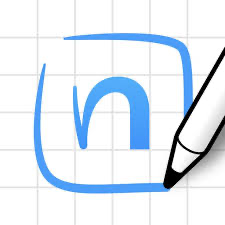Overview of the App
SwiftScan AI Document Scanner is a powerful mobile app designed for iOS users to scan, edit, and manage documents quickly and efficiently. Using advanced AI technology, SwiftScan transforms physical documents into high-quality digital files with just a few taps. The app supports a range of file formats, including PDF and JPG, and provides tools to edit, annotate, and organise scans, making it a versatile solution for both personal and professional use. SwiftScan has gained popularity for its speed, accuracy, and ease of use, and it’s particularly useful for users who regularly handle documents on the go.
Intended Audience and Use Cases
SwiftScan is ideal for professionals, students, and anyone needing a reliable document scanning solution on their iOS device. Common use cases include digitising receipts, archiving documents, sending scanned forms, and maintaining a digital backup of important papers. The app is especially valuable for remote workers and students, providing a quick way to manage paperwork without a desktop scanner.
Unique Selling Points
SwiftScan’s AI-powered scanning technology sets it apart from other document scanner apps. The app automatically detects document edges, applies smart enhancements, and adjusts brightness and contrast to create clear, high-quality scans. SwiftScan’s integration with cloud storage services allows for seamless document backup, and its OCR (Optical Character Recognition) capabilities enable users to convert scanned text into editable, searchable files.
Design and User Interface
Visual Design
SwiftScan features a clean and modern design with an emphasis on functionality. The interface is simple yet attractive, and the layout is thoughtfully organised. The app’s intuitive controls and large buttons make it easy to navigate, and the dark mode option offers a comfortable viewing experience. SwiftScan’s design ensures that all essential tools are accessible without overwhelming the user, resulting in a streamlined experience for quick scanning and editing.
User Experience
The app provides a smooth and intuitive user experience, with minimal setup required to start scanning. SwiftScan automatically detects documents and captures them in seconds, making the scanning process quick and effortless. Its batch scanning feature allows users to scan multiple pages in one go, ideal for lengthy documents. While the basic functions are straightforward, the app also includes tutorials for users who want to make the most of its advanced features.
Core Features and Functionality
High-Quality Document Scanning
SwiftScan’s AI-based scanning engine ensures clear and accurate scans by automatically detecting edges and adjusting settings for optimal quality. Users can save scans as PDF or JPG files, and the app supports both single-page and multi-page scanning, making it versatile for various types of documents, including forms, business cards, and contracts.
Smart Enhancements and Filters
SwiftScan offers smart filters that automatically enhance scans, applying adjustments to brightness, contrast, and sharpness. These filters ensure that scans are legible and professional-looking. Users can choose from different enhancement modes, such as black and white, colour, and grayscale, allowing them to customise the output based on their needs.
Optical Character Recognition (OCR)
The app’s OCR functionality enables users to convert scanned documents into editable and searchable text, a feature that is particularly useful for extracting information from printed materials. SwiftScan supports OCR in multiple languages, making it versatile for users working with different languages. This feature is ideal for creating searchable archives or transferring text from physical documents into digital formats for editing.
Document Annotation and Markup
SwiftScan includes tools for annotating and marking up scanned documents, allowing users to add highlights, notes, or signatures. This functionality is helpful for reviewing contracts, highlighting important points, or adding comments before sharing a document. The annotation tools are easy to use, and edits can be saved directly to the document.
Cloud Integration and Backup
SwiftScan supports integration with popular cloud storage services, including iCloud, Dropbox, Google Drive, and OneDrive. This feature enables users to automatically back up scanned documents to the cloud, ensuring secure access across devices. Cloud integration is beneficial for professionals who need to keep important documents safe and accessible on multiple devices.
Security and Privacy Options
SwiftScan offers secure options for managing sensitive information. The app allows users to protect documents with passwords, providing an extra layer of security for confidential files. SwiftScan’s security features ensure that users can handle sensitive information with confidence, making it suitable for professional use.
Practical Usage Scenarios
Scenario 1: Remote Work and Document Management
For remote workers, SwiftScan provides a convenient way to handle document tasks, such as signing forms, submitting receipts, and sending contracts. With OCR and annotation features, users can scan, edit, and share documents without needing a printer or scanner. Cloud backup ensures that documents are securely stored and accessible from any location, making it an essential tool for those who frequently work from home or travel.
Scenario 2: Student Notes and Archiving
Students can use SwiftScan to digitise notes, handouts, and reference materials. The app’s OCR functionality allows students to convert printed notes into editable digital files, which can then be highlighted or annotated. This setup is particularly useful for archiving lecture notes, enabling students to search for keywords within their scanned notes.
Scenario 3: Small Business Administration
Small business owners can benefit from SwiftScan’s scanning capabilities to manage receipts, invoices, and contracts. The app’s batch scanning and smart enhancement features make it easy to archive documents quickly. Additionally, the app’s cloud integration allows business owners to store documents securely, ensuring they have digital copies of essential paperwork for tax purposes or audits.
Comparison with Similar Apps
Competitor 1: Adobe Scan
Adobe Scan provides similar scanning and OCR capabilities, along with integration with Adobe’s Creative Cloud. However, Adobe Scan is subscription-based, whereas SwiftScan is available with a one-time purchase option, making it a more affordable choice for users who prefer not to commit to a subscription. SwiftScan’s interface is also more streamlined, offering quicker access to essential features.
Competitor 2: CamScanner
CamScanner is another popular document scanner app with similar features, including OCR and cloud integration. However, SwiftScan offers a more professional interface and better privacy options, including password protection. CamScanner also relies on a freemium model with ads and watermarks on scans for free users, while SwiftScan provides an ad-free experience even in its basic version.
Pros and Cons
Pros
- High-Quality AI-Powered Scanning: SwiftScan’s AI technology ensures precise edge detection and optimal image quality.
- Comprehensive OCR Support: OCR in multiple languages enables users to convert scans into editable and searchable text, making it versatile for various applications.
- User-Friendly Interface: The app’s layout is intuitive, with minimal setup required, making it accessible for beginners and efficient for advanced users.
- Cloud Integration: SwiftScan supports automatic cloud backup, providing easy access to documents on multiple devices and secure storage options.
- Security Options for Sensitive Documents: Password protection adds a layer of security for users handling confidential files.
Cons
- Limited Free Features: While SwiftScan offers powerful functionality, some features are only available in the premium version.
- No Real-Time Collaboration: The app does not support live collaboration, which could limit its utility for team-based workflows.
- Occasional Dependence on Internet for Full Functionality: Some cloud-related features require internet access, which may be a limitation for users without consistent connectivity.
Overall Rating and Value
- Design: 4.5/5
- Functionality: 4.5/5
- Value for Money: 4/5
- Overall Rating: 4.5/5
SwiftScan AI Document Scanner is a top-tier document scanning app that combines powerful AI-based scanning with intuitive design and advanced features like OCR, annotation, and cloud backup. It provides professional-level scanning capabilities in a mobile app, making it ideal for both personal and professional use. With its focus on accuracy, ease of use, and security, SwiftScan stands out as an excellent value for users needing a reliable scanning solution on iOS.
Conclusion
SwiftScan is an outstanding choice for iOS users seeking a reliable, fast, and high-quality document scanning tool. Its AI-driven edge detection, multiple format support, and advanced features such as OCR and annotation make it a comprehensive scanning solution for remote work, study, and business administration. With secure cloud integration options and easy-to-use controls, SwiftScan simplifies document management, delivering professional results without the need for traditional office equipment.