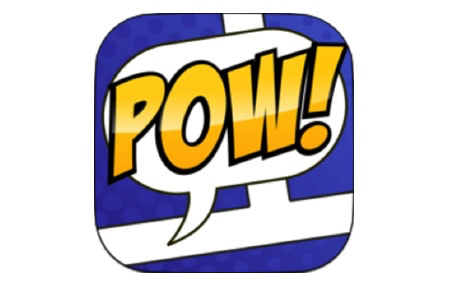
Strip Designer is a versatile application available on iOS and macOS platforms, enabling users to create personalised comic strips and graphic narratives using their photos, drawings, and text.
Key Features:
- Extensive Templates: The app offers over 100 page templates, accommodating layouts with 1 to 9 photo cells. Users can also design custom layouts with up to 12 photo cells, providing flexibility in comic creation.
- Photo Integration: Users can incorporate photos from their camera, photo album, or create drawings directly within the app. The integrated drawing and masking tools allow for personalised sketches and image editing.
- Text and Balloons: The application provides various balloon types with customisable tails and heads. Text options are flexible, offering per-letter colours and fonts, along with 3D, warped, and perspective text effects to enhance the comic’s visual appeal.
- Stickers and Effects: Strip Designer includes over 150 stickers to add dynamic elements like “Boom” or “Splash.” Users can also create custom stickers using photos and the built-in masking and drawing tools. Page effects are available to give comics a vintage look.
- Export and Sharing: Completed comics can be saved to the photo album, shared via email, or exported as high-quality PDFs. The app supports Dropbox and WebDAV for download and upload, facilitating easy sharing and storage.
Professional Business Applications:
Beyond personal use, Strip Designer offers several features beneficial for professional business contexts:
- Marketing Materials: Businesses can create engaging promotional content, such as brochures, flyers, and social media graphics, using the app’s templates and design tools. The ability to add custom text, images, and branding elements allows for tailored marketing materials that resonate with target audiences.
- Training and Educational Content: The app can be utilised to develop instructional materials, including step-by-step guides, tutorials, and training manuals. The visual format aids in conveying complex information clearly and effectively, enhancing comprehension and retention.
- Internal Communications: Organisations can use Strip Designer to craft visually appealing newsletters, announcements, and reports. The app’s design capabilities enable the creation of professional documents that facilitate better internal communication and engagement among team members.
- Client Presentations: Professionals can design customised presentations and proposals, incorporating graphics and layouts that align with their brand identity. The app’s export options, including high-quality PDFs, ensure that materials can be shared seamlessly with clients and stakeholders.
User Experience:
The interface is intuitive, allowing users to pan and zoom freely to manage even the smallest details. The app supports iCloud sync across devices, ensuring seamless access to projects on both iOS and macOS platforms.
Performance:
Strip Designer operates smoothly, with responsive controls for adding and editing elements. The app is stable, providing a reliable platform for comic creation without frequent crashes or glitches.
Unique Selling Points:
The combination of extensive templates, flexible text options, and integrated drawing tools sets Strip Designer apart from other comic creation apps. The ability to create custom stickers and apply page effects adds a unique touch to each project.
Areas for Improvement:
While the app offers a comprehensive set of features, the learning curve for new users might be steep due to the multitude of options available. Additionally, the absence of in-app tutorials or guides could make it challenging for beginners to fully utilise all functionalities.
Target Audience:
Strip Designer is ideal for comic enthusiasts, educators, students, and professionals seeking to create personalised graphic narratives and business materials. Its range of features caters to both beginners and experienced users seeking a robust design tool.
Value Proposition:
Strip Designer offers substantial value with its comprehensive features and absence of in-app purchases. The one-time purchase provides access to all functionalities, making it a cost-effective choice for users seeking a complete comic creation and design experience.
Conclusion:
Strip Designer stands out as a powerful and user-friendly application for creating custom comics, graphic stories, and professional business materials. Its extensive templates, flexible text and balloon options, and integrated drawing tools provide users with the tools needed to craft unique and engaging narratives and documents. While there may be a learning curve for new users, the app’s robust features and seamless performance make it a valuable addition for anyone interested in design and visual communication.
For more information or to download the app, visit the App Store.



