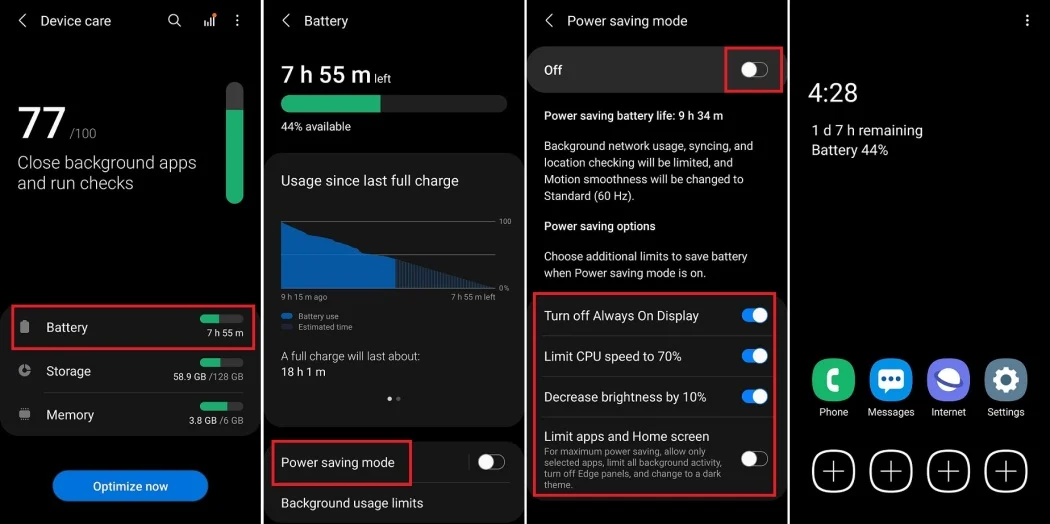Smartphones have become powerful tools for photography, offering impressive features right out of the box. Whether you’re using a budget device or a high-end flagship, understanding the basics of smartphone photography can help you capture better photos from the moment you unwrap your new device.
Here’s a guide to get you started with smartphone photography.
1. Familiarise Yourself with Your Camera
The first step is to understand your phone’s camera features and settings.
- Explore Camera Modes: Most smartphones include modes like Portrait, Panorama, Night, and Pro. Experiment with these to learn when and how to use them.
- Resolution Settings: Set your camera to the highest resolution available for crisp, detailed photos.
- Grid Lines: Enable the grid lines in your camera settings to help you compose your shots using the rule of thirds.
Pro Tip: Check if your phone has additional lenses, such as ultrawide, telephoto, or macro, and learn how to switch between them.
2. Master Lighting Basics
Lighting is the most critical element in photography, and your smartphone camera performs best with good light.
- Shoot in Natural Light: Use daylight for vibrant, well-lit photos. Soft morning or evening light (golden hour) is ideal for outdoor photography.
- Avoid Harsh Shadows: Midday sun can create unflattering shadows. Look for shade or diffuse the light with a translucent object.
- Work with Indoor Light: If shooting indoors, position your subject near a window for soft, natural light.
Pro Tip: Avoid relying on your phone’s flash—it can be harsh and unflattering. Instead, use external lighting if needed.
3. Compose Your Shots Like a Pro
Composition refers to how elements are arranged in your photo. Good composition makes a photo more visually appealing.
- Rule of Thirds: Place your subject off-centre by aligning it with the grid lines. This creates a more dynamic image.
- Fill the Frame: Move closer to your subject to eliminate distractions and make it the focal point.
- Use Leading Lines: Roads, fences, or pathways can guide the viewer’s eye toward your subject.
Pro Tip: Experiment with angles. Shoot from above, below, or the side to add interest to your photos.
4. Keep Your Camera Steady
Blurry photos are often caused by unsteady hands. Here’s how to stabilise your phone:
- Two-Handed Grip: Hold your phone with both hands for better control.
- Use a Tripod: A small, portable tripod is great for steady shots, especially in low light.
- Timer or Shutter Button: Use the timer or a remote shutter button to avoid shaking the phone when taking a photo.
5. Focus on Your Subject
Your smartphone camera usually chooses a focal point automatically, but manual focus gives you more control.
- Tap to Focus: Tap the screen on your subject to ensure it’s sharp and clear.
- Adjust Exposure: After tapping to focus, use the exposure slider (a sun icon) to brighten or darken the image as needed.
Pro Tip: For moving subjects, use burst mode (holding the shutter button) to capture multiple shots and pick the best one.
6. Learn the Basics of Editing
Even the best photos can benefit from a little post-processing. Editing apps allow you to enhance your photos quickly.
- Crop and Straighten: Adjust the framing and fix tilted horizons.
- Brightness and Contrast: Make your photos pop by balancing light and dark areas.
- Enhance Colours: Slightly boost vibrancy to make colours more lively.
- Editing Apps: Try beginner-friendly apps like Snapseed, Lightroom Mobile, or VSCO.
Pro Tip: Avoid over-editing. Subtle adjustments often look more natural and professional.
7. Experiment with Camera Features
Modern smartphones are packed with features that can elevate your photography:
- Portrait Mode: Use this mode for shots with a blurred background (bokeh), perfect for portraits or close-ups.
- HDR (High Dynamic Range): This mode balances bright and dark areas in high-contrast scenes.
- Night Mode: Great for capturing low-light scenes without a flash.
- Pro Mode: Adjust settings like ISO, shutter speed, and white balance manually for greater creative control.
Pro Tip: Explore third-party camera apps to unlock even more features and customisation options.
8. Clean Your Camera Lens
A dirty lens can make even the best camera perform poorly.
- Wipe the lens with a soft, lint-free cloth regularly to remove smudges or fingerprints.
Pro Tip: Keep your lens clean, especially if you often store your phone in your pocket or bag.
9. Practice Makes Perfect
The more you practice, the better your photos will become. Experiment with different subjects, lighting conditions, and angles to develop your style.
Pro Tip: Start a photography challenge, like capturing one photo every day, to hone your skills and creativity.
Conclusion
With the right techniques, your smartphone can be a powerful tool for photography. By mastering the basics of lighting, composition, and focus, and using the features available on your new device, you can capture stunning images that rival those taken with more advanced cameras.
Now that you’re equipped with these tips, grab your phone and start exploring the world through your lens—you’ll be amazed at what you can create!