SignMyPad allows users to sign, save and send PDF files directly on their iPad.
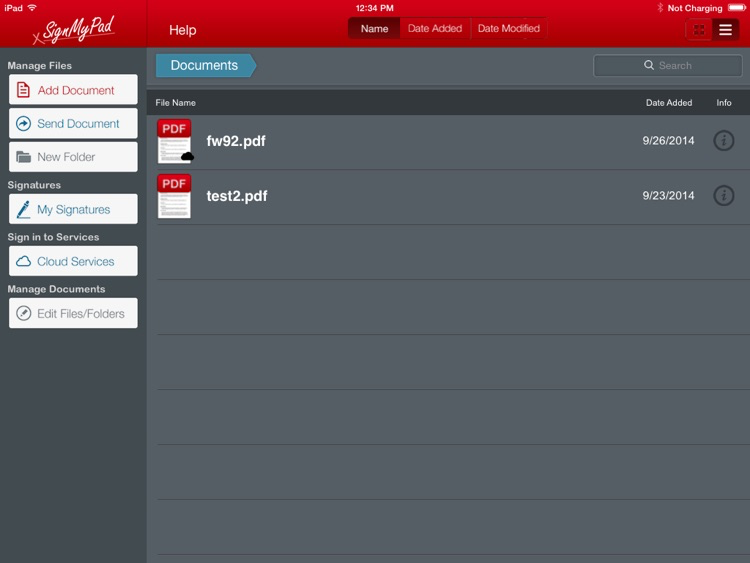
The growing array of iOS business apps has made managing tasks on the go far easier, and for dealing with PDFs, SignMyPad stands out. This app transforms how professionals handle documents, eliminating the need to print, sign, and scan.
With SignMyPad, users can open PDFs from various sources like email or Dropbox, sign them right on the iPad, and send or save the completed files instantly. The app also includes form-filling, date, and checkbox tools, making it versatile for a range of business needs. While it charges for multiple saved signatures, users can draw unlimited signatures for free.
SignMyPad is an intuitive solution that streamlines PDF handling, perfect for professionals who need efficient, mobile-friendly document management.
SignMyPad, developed by Autriv Inc., is an iOS application designed to streamline the process of signing and managing PDF documents directly on mobile devices. It caters to professionals seeking a convenient solution for handling digital signatures without the need for printing or scanning.
Key Features:
- Digital Signatures: Users can create and apply electronic signatures to PDF documents using a finger or stylus, facilitating quick approvals and agreements.
- Form Filling: The app allows for the completion of various form fields within PDFs, including text inputs, checkboxes, and radio buttons, enhancing document interactivity.
- Annotation Tools: Beyond signatures, SignMyPad offers tools for adding text notes, comments, and other annotations, enabling comprehensive document editing.
- Cloud Integration: Seamless integration with cloud storage services such as Dropbox and Google Drive ensures easy access to documents across multiple devices.
- Offline Functionality: The app supports offline use, allowing users to sign and annotate documents without an internet connection, with changes syncing once reconnected.
User Experience:
SignMyPad features an intuitive interface, making it accessible for users with varying levels of technical expertise. The straightforward navigation and responsive design contribute to a positive user experience.
Performance:
The application performs reliably, with minimal lag during document loading and annotation. Its stability ensures that users can manage documents efficiently without encountering significant issues.
Unique Selling Points:
- Cost-Effective: Unlike some competitors that require ongoing subscription fees, SignMyPad offers a one-time purchase model, providing a budget-friendly option for users.
- GPS Tagging (Pro Version): The Pro version includes GPS tagging, embedding location data into the document’s metadata, which can be beneficial for verifying the signing location.
Areas for Improvement:
While SignMyPad offers robust functionality, some users have noted that the app’s interface could benefit from modernization to align with current design standards. Additionally, expanding support for more cloud services and enhancing collaboration features would increase its utility.
Target Audience:
SignMyPad is well-suited for professionals such as real estate agents, legal practitioners, and financial advisors who require a mobile solution for signing and managing PDF documents efficiently.
Value Proposition:
Given its one-time purchase model and comprehensive feature set, SignMyPad offers significant value for users seeking a reliable and cost-effective digital signature solution.
Conclusion:
SignMyPad by Autriv Inc. stands out as a practical tool for professionals needing to manage PDF documents on the go. Its combination of digital signature capabilities, form filling, and annotation tools, along with cloud integration, makes it a valuable addition to a mobile productivity toolkit.
For a visual demonstration of SignMyPad’s functionality, you can watch the following instructional video:



