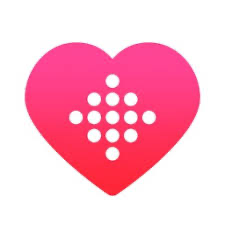Introduction
Overview of the App
Power Sync for Fitbit – Auto Sync to Health App is an iOS app that enables Fitbit users to seamlessly sync their Fitbit data to the Apple Health app. The app was designed to bridge the gap between Fitbit and Apple Health, allowing users who prefer Fitbit for activity tracking to transfer data automatically into Apple’s ecosystem. This app makes it easy to consolidate health data from Fitbit into the Health app, enabling users to see all their fitness metrics in one place, regardless of their wearable device.
Intended Audience and Use Cases
Power Sync for Fitbit is targeted towards iOS users who own a Fitbit and want to integrate their Fitbit data into Apple’s Health app without manual input. This includes fitness enthusiasts, casual users, and health-conscious individuals who prefer Fitbit’s features and data accuracy but want the convenience of seeing all health metrics in the Apple Health ecosystem. It’s particularly useful for users who use additional Apple Health-compatible apps, as it allows them to view and track data comprehensively in one centralised platform.
Unique Selling Points
The app’s standout feature is its ability to automatically sync Fitbit data with Apple Health, saving users from the hassle of manual data entry. Power Sync allows users to sync various types of data, including steps, distance, calories burned, heart rate, and sleep data, making it a complete solution for Fitbit users wanting Apple Health integration. The app’s ease of use, combined with its straightforward setup process, ensures that even less tech-savvy users can start syncing data with minimal effort.
Design and User Interface
Visual Design
Power Sync for Fitbit has a simple, clean design focused on functionality. The interface is straightforward, with an emphasis on usability rather than aesthetic flair. The main screen displays options for syncing various data types, such as steps, heart rate, and sleep, with clear toggles to enable or disable syncing for each category. The design prioritises clarity, making it easy for users to understand what data is being synced at a glance.
User Experience
The app offers an intuitive user experience with minimal setup required. Users simply connect their Fitbit account to Power Sync and select which metrics they want to sync. Once configured, the app handles the rest, automatically transferring data in the background. This simplicity is a significant advantage for users who want to “set it and forget it,” as the app runs seamlessly without the need for frequent adjustments. Notifications alert users when data has been successfully synced, providing peace of mind that their health data is up-to-date in Apple Health.
Core Features and Functionality
Automatic Data Syncing
Power Sync’s primary function is to automatically transfer Fitbit data to Apple Health. Users can sync a range of metrics, including steps, distance, calories, heart rate, and sleep. This feature is highly beneficial for users who want a consolidated view of their health data across multiple apps, without the need to enter data manually. The app syncs periodically throughout the day, ensuring Apple Health is consistently up-to-date with the latest Fitbit data.
Customisable Sync Options
The app offers customisation for which data points are transferred, allowing users to choose specific metrics to sync. For instance, users can enable syncing for steps and heart rate while opting out of syncing sleep data. This flexibility is useful for users who may already use other sleep tracking apps or prefer not to sync certain metrics.
Background Syncing and Notifications
Power Sync runs in the background, syncing data automatically without requiring users to open the app each time. Notifications inform users when data has been successfully transferred to Apple Health, which reassures users that the app is functioning as expected. This background functionality ensures that users can go about their day without needing to worry about whether data is syncing.
Battery and Privacy Management
The app has been optimised for minimal battery usage, so users can run Power Sync without worrying about excessive battery drain. Additionally, Power Sync respects user privacy by only syncing selected data points and never storing data externally, making it a secure option for Fitbit users.
Practical Usage Scenarios
Scenario 1: Comprehensive Health Tracking for Fitness Enthusiasts
For fitness enthusiasts who rely on Fitbit for detailed activity and heart rate tracking, Power Sync provides an effective way to consolidate health data. By syncing data into Apple Health, users can easily track their activity alongside other health metrics in one place, such as diet or mindfulness practices logged in other Apple Health-compatible apps. This integration provides a holistic view of health data, allowing users to optimise their fitness routines based on complete, centralised insights.
Scenario 2: Simplified Data Tracking for Busy Professionals
For busy professionals who don’t want to spend time manually syncing health data, Power Sync offers a hands-free solution. Once the app is configured, Fitbit data is automatically transferred to Apple Health, saving time and ensuring data consistency. This setup is convenient for users who want to maintain a regular exercise routine but lack the time for constant data management.
Scenario 3: Managing Health Data for Medical Insights
For users managing health conditions, Power Sync allows Fitbit heart rate and activity data to be viewed alongside other medical records in Apple Health, making it easier to share comprehensive health information with healthcare providers. By having consistent, up-to-date data in Apple Health, users can better monitor health trends and discuss insights with medical professionals as part of a proactive approach to personal health management.
Comparison with Similar Apps
Competitor 1: Health Sync
Health Sync is another app that enables syncing between various health platforms, including Fitbit and Apple Health. While it provides similar functionality, Health Sync has a more complex interface and lacks the straightforward setup found in Power Sync. Power Sync’s simplicity and automatic syncing feature make it a more user-friendly option for those who want easy Fitbit-to-Apple Health integration.
Competitor 2: Sync Solver for Fitbit
Sync Solver for Fitbit offers Fitbit-to-Apple Health syncing but requires a more manual approach, as it does not offer automatic background syncing. Power Sync’s advantage lies in its automatic, seamless integration, which ensures data remains up-to-date without requiring user intervention. This hands-off approach makes Power Sync a better option for users seeking convenience.
Pros and Cons
Pros
- Automatic, Background Syncing: Power Sync transfers Fitbit data to Apple Health automatically, requiring minimal user input after initial setup.
- Customisable Data Points: Users can select specific health metrics to sync, giving them control over what data is shared.
- Simple Interface and Easy Setup: The app’s clean design and straightforward setup process make it accessible for all users.
- Battery Optimisation: Minimal battery consumption means users can run the app without worrying about excessive battery drain.
- Reliable Notifications: Users receive updates when data has synced successfully, providing assurance that the app is functioning correctly.
Cons
- Limited to Fitbit Data: Power Sync only transfers data from Fitbit, so users with multiple fitness trackers may find its functionality limited.
- No Real-Time Syncing: Although the app syncs periodically, it may not always reflect real-time data in Apple Health, which could be a drawback for some users.
- Single-Purpose Focus: The app is dedicated solely to syncing data, which may limit its appeal to users wanting additional features like in-depth analysis.
Overall Rating and Value
- Design: 4/5
- Functionality: 4.5/5
- Value for Money: 4/5
- Overall Rating: 4.5/5
Power Sync for Fitbit – Auto Sync to Health App is an excellent solution for Fitbit users who want seamless Apple Health integration. Its automatic syncing, easy setup, and customisable data options make it a practical choice for users who prefer Fitbit’s data accuracy but want all health metrics centralised in Apple’s Health app. While it lacks some advanced features, its hands-off approach and reliable background functionality make it a valuable tool for anyone looking to simplify health data management.
Conclusion
Power Sync for Fitbit – Auto Sync to Health App is an ideal tool for iOS users who use Fitbit but want all their health data in one place within Apple Health. Its automatic syncing feature saves time and effort, offering a convenient “set and forget” experience that is beneficial for both casual and health-conscious users. Power Sync’s simplicity, combined with its effective data transfer, makes it a standout option for those wanting a reliable bridge between Fitbit and Apple Health.