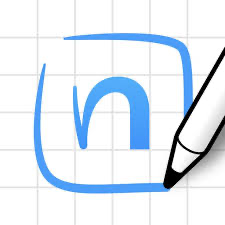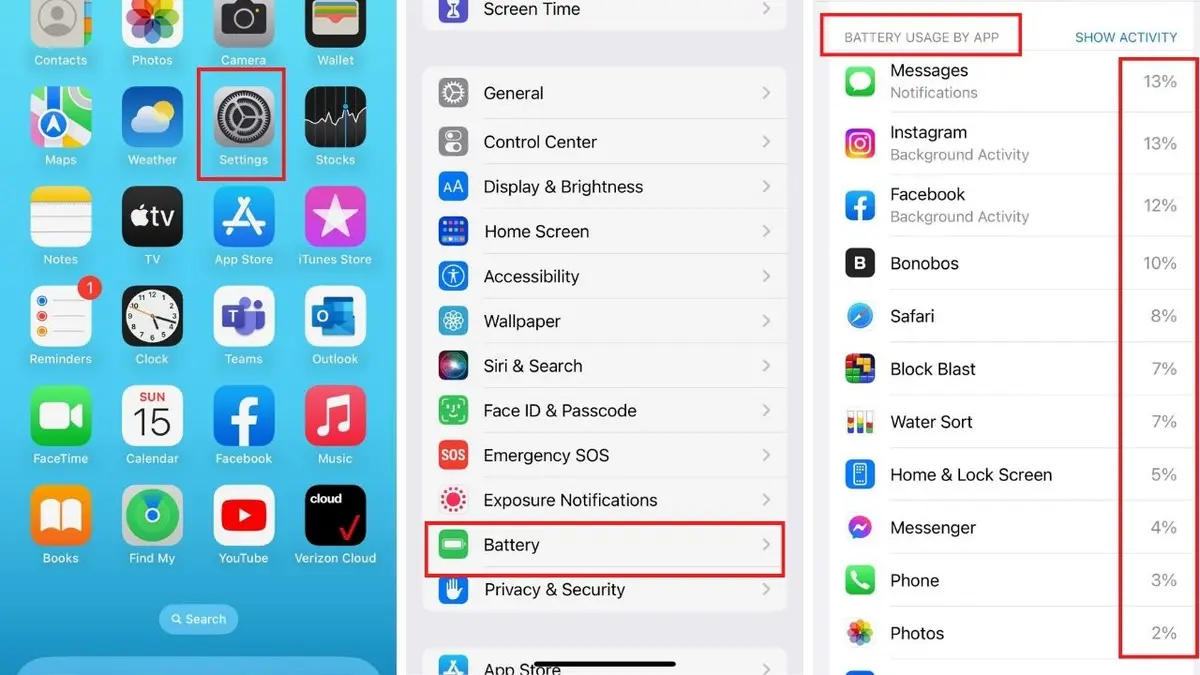The Samsung Galaxy S8, launched in April 2017, is a game-changer for night photography. Its wide f/1.7 aperture, large 1.4µm pixels, and advanced image processing make it one of the best smartphones of its time for low-light photography. However, even with the Galaxy S8’s advanced capabilities, mastering night photography requires understanding your camera’s features and applying the right techniques.
Here are some tips to help you capture stunning night shots with the Samsung Galaxy S8 or similar flagship devices.
1. Stabilise Your Phone
Night photography requires longer exposure times, making stability crucial to avoid blurry images.
- Use a Tripod: A mini tripod like the Joby GorillaPod is perfect for keeping your phone steady.
- Find Stable Surfaces: If you don’t have a tripod, rest your phone on a bench, wall, or other stable surface.
- Enable Timer Mode: Use the 2- or 5-second timer to prevent camera shake when pressing the shutter button.
Pro Tip: Combine stability with the Galaxy S8’s optical image stabilisation (OIS) for even sharper results.
2. Make the Most of Pro Mode
The Galaxy S8’s Pro Mode gives you manual control over key settings for optimal night photography:
- ISO:
- Start with an ISO of 200–400 for a good balance between brightness and noise.
- Avoid pushing ISO too high (e.g., above 800), as it can introduce graininess.
- Shutter Speed:
- Use slower shutter speeds (e.g., 1/10s to 4s) to let in more light.
- A tripod is essential for longer exposures.
- Focus:
- Switch to manual focus for better precision, especially when capturing distant lights or stars.
- White Balance:
- Adjust for accurate colours depending on the light source (e.g., tungsten, fluorescent, or LED).
Pro Tip: Save your favourite Pro Mode settings for quick access when shooting at night.
3. Use Available Light Creatively
Low light doesn’t mean no light. Use available light sources to your advantage:
- Streetlights and Neon Signs: Incorporate these as ambient light to illuminate your scene and add colour.
- Reflections: Look for reflective surfaces like wet streets, puddles, or glass for dramatic effects.
- Silhouettes: Position your subject against a brightly lit background for a striking silhouette.
Pro Tip: Avoid using the flash—it often creates harsh lighting and flattens the image.
4. Experiment with HDR Mode
The Galaxy S8’s HDR (High Dynamic Range) mode helps balance exposure in high-contrast scenes:
- When to Use HDR:
- For cityscapes or scenes with bright lights and dark shadows.
- When capturing illuminated buildings or neon signs.
- When to Avoid HDR:
- For moving subjects, as HDR combines multiple exposures and can create motion blur.
Pro Tip: Enable Auto HDR to let the Galaxy S8 decide when it’s most effective.
5. Capture Light Trails and Long Exposures
The Galaxy S8’s Pro Mode makes it easy to capture creative effects like light trails:
- Set a Long Shutter Speed: Start with 2–4 seconds for car light trails or fireworks.
- Stabilise Your Phone: Use a tripod to avoid motion blur.
- Adjust ISO: Lower ISO to reduce noise and avoid overexposure.
Pro Tip: Use Pro Mode’s manual focus to ensure distant lights are sharp.
6. Pay Attention to Composition
Great composition enhances the impact of your night photos.
- Leading Lines: Use roads, bridges, or railways to guide the viewer’s eye.
- Rule of Thirds: Enable the grid lines in the camera settings to position key elements off-centre.
- Negative Space: Embrace dark areas to add contrast and draw attention to your subject.
Pro Tip: Include foreground elements like benches or trees to create depth in your photos.
7. Avoid Digital Zoom
While the Galaxy S8’s camera is impressive, digital zoom can degrade image quality, especially in low light.
- Instead of zooming, move closer to your subject or crop the photo during editing.
- Use the Live Focus Mode (if available) for better subject isolation without relying on zoom.
Pro Tip: Consider investing in clip-on telephoto lenses for optical zoom capabilities.
8. Enhance Photos with Editing Apps
Even the best night photos can benefit from post-processing. Use editing apps to enhance your images:
- Brightness and Contrast: Adjust to bring out details in shadows and highlights.
- Noise Reduction: Apps like Snapseed or Lightroom Mobile can reduce graininess in low-light photos.
- Colour Correction: Tweak the vibrancy or temperature to enhance colours.
- Sharpening: Apply light sharpening to ensure your subject stands out without over-processing.
Pro Tip: Always shoot in RAW format (available in Pro Mode) for more flexibility during editing.
9. Practice Shooting at Night
Night photography takes practice to master. Experiment with different settings, compositions, and lighting conditions to find what works best for your style.
- Start with cityscapes or well-lit areas to get comfortable.
- Progress to darker settings like parks or forests for more creative challenges.
Pro Tip: Take multiple shots of the same scene with slightly different settings to ensure you capture the perfect photo.
10. Use Third-Party Camera Apps
If you want more control, try third-party camera apps that unlock additional features:
- Camera FV-5: Offers advanced manual controls for Android.
- ProShot: Another excellent choice for fine-tuning your settings.
Pro Tip: These apps often include interval timers or astrophotography modes for unique night photography opportunities.
Conclusion
The Samsung Galaxy S8’s cutting-edge camera technology makes night photography more accessible than ever. By mastering Pro Mode, leveraging available light, and practising with creative compositions, you can capture stunning night photos that rival those taken with professional cameras.
Take your Galaxy S8 out after dark, experiment with these tips, and watch your night photography skills soar!