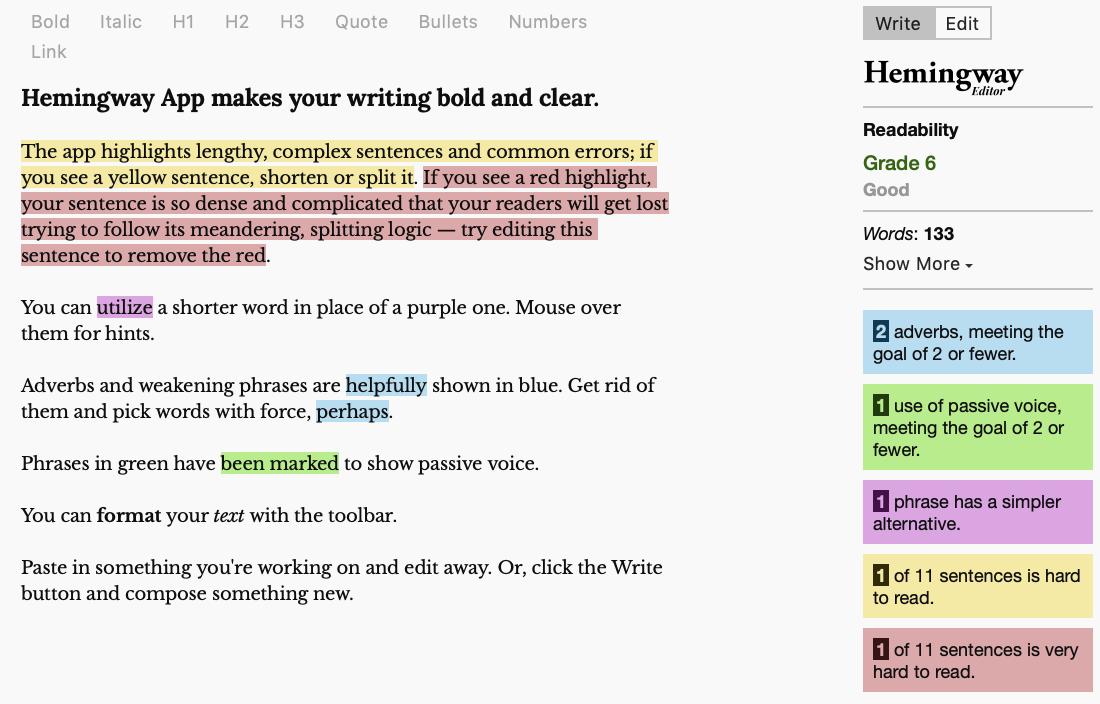In today’s fast-paced world, staying productive while on the move has never been easier, thanks to a wide range of powerful mobile apps designed to help you organize, collaborate, and manage tasks right from your smartphone. Whether you’re handling personal projects, managing a team, or just trying to stay on top of daily to-dos, these essential productivity apps can help you get more done wherever you are.
1. Evernote: The Ultimate Note-Taking App
Evernote remains a top choice for anyone who needs a versatile, cloud-synced note-taking app. Whether you’re brainstorming ideas, organizing meeting notes, or creating to-do lists, Evernote offers a robust platform to capture it all in one place. With seamless syncing across devices, you can easily access your notes from your phone, tablet, or desktop.
Why You’ll Love It:
- Multi-Device Sync: Keep your notes updated across all your devices automatically.
- Versatile Note Formats: Create notes with text, images, voice memos, checklists, or even sketches.
- Searchable Notes: Use tags and powerful search functionality to quickly find past notes, even if they contain images or handwritten text.
Best Features: Evernote’s Web Clipper allows you to save web pages or articles directly to your notes for future reference, making it perfect for research or saving important information on the go.
2. Todoist: The Ultimate Task Manager
If you’re looking for a task management app that’s simple yet powerful, Todoist is an excellent choice. It offers an intuitive way to create tasks, set deadlines, and prioritize your to-do list so that nothing falls through the cracks. Its clean, straightforward interface makes task management easy, while its robust features ensure you stay on top of your responsibilities.
Why You’ll Love It:
- Smart Task Management: Organize tasks with due dates, priorities, and recurring reminders.
- Project & Label Features: Group tasks into projects and assign labels for easy organization.
- Cross-Device Sync: Your tasks are synced across all devices, so you’re always up-to-date.
Best Features: Todoist’s natural language processing makes it quick to create tasks—just type “Send report tomorrow at 3 PM,” and the app will automatically set the due date and time.
3. Slack: Team Collaboration Made Simple
For those working in teams or collaborating with colleagues, Slack has become an indispensable tool for communication and project management. With its organized channels, Slack ensures conversations are easy to follow, and important files and messages are always accessible. It’s a fantastic replacement for traditional email threads and helps keep all communications in one place.
Why You’ll Love It:
- Real-Time Communication: Chat with your team instantly, share files, and set up group discussions.
- Integration with Other Tools: Slack integrates with popular apps like Google Drive, Dropbox, Trello, and more, making it a central hub for all your workflows.
- Customizable Channels: Organize conversations into channels based on projects, departments, or topics to keep communication organized and focused.
Best Features: Slack’s powerful search function lets you quickly find old messages, files, or links—even in lengthy conversations—ensuring nothing gets lost in the shuffle.
4. Google Drive: Cloud Storage for Everything
Whether you’re working on documents, spreadsheets, or presentations, Google Drive is an essential productivity tool for keeping your files organized and accessible from anywhere. With robust collaboration features, Drive allows multiple people to work on a document simultaneously, making it perfect for teams or group projects.
Why You’ll Love It:
- File Sharing: Share documents easily and control who can view, comment, or edit files.
- Real-Time Collaboration: Work on documents, spreadsheets, and presentations with others in real time, and see changes as they happen.
- Generous Storage: Free 15GB of storage across Google services, so you can keep plenty of files available in the cloud.
Best Features: Integration with other Google services like Gmail, Calendar, and Google Docs makes Google Drive the ideal tool for seamless productivity.
5. Trello: Visual Project Management
For those who prefer visual organization, Trello is a standout app that makes project management simple and intuitive. Trello’s boards, lists, and cards format lets you organize tasks, assign due dates, and collaborate with others in a highly visual way, perfect for creative projects or complex workflows.
Why You’ll Love It:
- Visual Boards: Organize tasks into boards and lists for an at-a-glance overview of your projects.
- Flexible Workflow: Drag and drop tasks, add attachments, set deadlines, and assign tasks to team members.
- Collaboration Made Easy: Invite team members to boards, and work together in real time, assigning tasks and tracking progress.
Best Features: Trello’s flexibility allows you to adapt it to any workflow, whether you’re planning a project, organizing a team, or just keeping track of personal tasks.
6. Microsoft OneNote: A Powerful Alternative to Evernote
Microsoft OneNote is another popular note-taking app that offers a robust set of features for users who prefer a more structured approach to organizing their notes. It’s perfect for anyone embedded in the Microsoft ecosystem, as it integrates seamlessly with other Microsoft Office tools like Word, Excel, and Outlook.
Why You’ll Love It:
- Notebook System: Organize notes into notebooks, sections, and pages, giving you an organized structure for larger projects.
- Multimedia Notes: Include text, images, audio, and even video clips within your notes.
- Cross-Platform Sync: Syncs across all devices and integrates with Microsoft Office, making it a great choice for Office users.
Best Features: OneNote’s freehand drawing feature is perfect for sketching out ideas, mind maps, or making annotations on your notes.
7. IFTTT: Automate Your Workflow
IFTTT (If This Then That) is a powerful automation tool that connects different apps and devices, allowing you to create custom workflows that save time and streamline productivity. Whether it’s sending you notifications, syncing data between apps, or automating repetitive tasks, IFTTT simplifies how you work across platforms.
Why You’ll Love It:
- Pre-Made Applets: Use pre-made applets to automate common tasks, like saving email attachments to cloud storage or setting reminders.
- Custom Automations: Create your own custom workflows based on triggers and actions across apps and devices.
- Integration with Hundreds of Apps: IFTTT works with a wide range of apps and services, from Google Calendar to Instagram, enabling endless possibilities for automation.
Best Features: With IFTTT, you can create powerful chains of actions that trigger automatically, like getting weather notifications every morning or posting your Instagram photos directly to Dropbox.
Conclusion
With these productivity apps in your arsenal, getting work done on the go has never been easier. Whether you’re managing projects with Trello, organizing notes in Evernote, or collaborating with teammates on Slack, these tools can help you streamline your workflow and boost your efficiency. Download a few of these today, and watch your productivity soar!