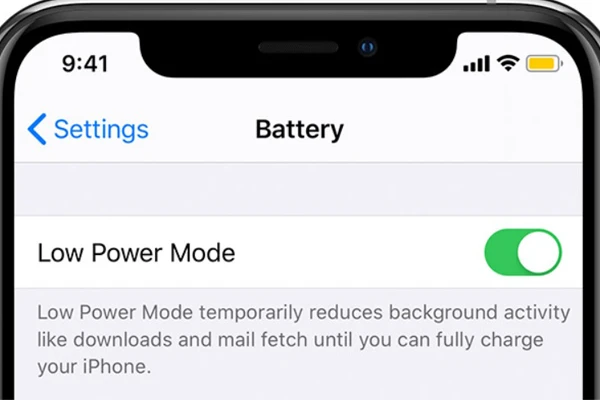SmartPhone cameras have made significant strides, but capturing high-quality photos in low-light conditions remains a challenge. The iPhone 6s and Samsung Galaxy S6 are two of the best devices of their time, and with the right techniques, you can take stunning night photos using these phones.
Here’s a step-by-step guide to mastering night photography with your smartphone.
1. Stabilise Your Camera
Keeping your phone steady is essential for night photography to avoid blurry images.
- Use a Tripod: A mini tripod designed for smartphones, like the Joby GorillaPod, can stabilise your phone and allow for sharper shots.
- Leverage a Flat Surface: If you don’t have a tripod, rest your phone on a stable surface and use a timer to avoid movement.
- Hold Steady: Use both hands to hold your phone and press the shutter button gently.
2. Make the Most of Available Light
Low light doesn’t mean no light. Use what’s available to your advantage:
- Streetlights and Neon Signs: These can create dramatic lighting effects for night scenes.
- Reflections: Puddles, windows, and other reflective surfaces can add depth and interest to your photos.
- Moonlight: Capture silhouettes or shadows lit by natural moonlight for a creative effect.
3. Adjust Your Camera Settings
Both the iPhone 6s and Samsung Galaxy S6 offer options to tweak your camera settings for better results in low light.
- iPhone 6s:
- Use third-party apps like Camera+ or ProCamera to manually adjust settings like ISO and exposure time.
- Tap on a darker area of the screen to brighten the photo. Drag the exposure slider up or down for fine-tuning.
- Samsung Galaxy S6:
- Switch to Pro Mode to manually control settings.
- Reduce ISO to minimise noise, and adjust shutter speed to let in more light.
4. Use HDR Mode Wisely
HDR (High Dynamic Range) mode combines multiple exposures to create a balanced photo with detail in shadows and highlights.
- When to Use It: HDR is great for scenes with a mix of bright and dark areas, like cityscapes with streetlights.
- When to Avoid It: Don’t use HDR for moving subjects, as the combination of multiple exposures can cause motion blur.
5. Avoid Flash Whenever Possible
The built-in flash on smartphones tends to overexpose close objects and create harsh shadows. Instead:
- Use ambient light sources to maintain a natural look.
- If you must use the flash, diffuse it with a piece of tissue or tape for softer lighting.
6. Embrace Long Exposure Photography
Long exposure shots can create stunning effects like light trails and starbursts.
- iPhone 6s: Use third-party apps like Slow Shutter Cam to enable long exposure settings.
- Samsung Galaxy S6: In Pro Mode, adjust the shutter speed to 2-10 seconds for long exposures.
Tip: Long exposures require a stable setup, so use a tripod or steady surface.
7. Reduce Noise in Low-Light Photos
Low-light photos often suffer from noise (graininess). Here’s how to minimise it:
- Lower ISO: A higher ISO brightens the image but introduces more noise. Stick to the lowest ISO setting possible while maintaining enough brightness.
- Use Noise-Reduction Apps: Apps like Adobe Photoshop Express or Snapseed can help reduce noise in post-processing.
8. Focus on a Subject
Having a clear subject can elevate your night photo.
- Cityscapes: Focus on illuminated buildings or landmarks.
- Portraits: Position your subject near a light source, like a streetlamp, to highlight their features.
- Textures: Look for interesting details like wet streets or cobblestones lit by soft light.
9. Experiment with White Balance
Different light sources at night can create colour casts (e.g., yellow from streetlights, blue from neon). Adjust white balance to achieve the desired effect:
- iPhone 6s: Use apps like Lightroom Mobile to fine-tune white balance.
- Samsung Galaxy S6: In Pro Mode, adjust the white balance slider to correct or enhance colours.
10. Edit Your Photos
Post-processing is crucial for taking night photos to the next level.
- Brightness and Contrast: Adjust brightness and contrast to bring out details in shadows without overexposing highlights.
- Colour Correction: Use editing apps like Snapseed or VSCO to enhance colours and reduce tints from artificial lighting.
- Sharpening: Apply light sharpening to bring out details while avoiding over-processing.
11. Practice, Practice, Practice
Night photography takes time to master. Experiment with different settings, compositions, and light sources to discover what works best for your style. The more you practice, the better your results will be.
Conclusion
While night photography can be challenging, the iPhone 6s and Samsung Galaxy S6 are powerful tools when used correctly. By stabilising your phone, working with available light, and experimenting with settings, you can capture stunning low-light images. Combine these techniques with thoughtful editing, and you’ll create photos that stand out—even at night.
Grab your phone and start shooting—you’ll be amazed at what you can capture!