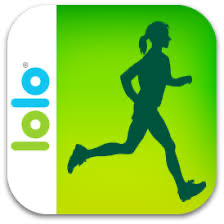Introduction
Category: Utilities
Subcategory: Security & Privacy

MacID is an iOS app that enables users to unlock their Mac computers using Touch ID, Face ID, or their iOS device’s passcode, providing a fast and secure way to access macOS devices. Designed for users who prioritise convenience and security, MacID offers features like proximity-based locking, remote lock/unlock, and clipboard syncing between devices. The app works seamlessly with Bluetooth, allowing users to control their Mac without needing to type in their password each time.
Design and User Interface
Visual Design:
MacID has a clean and intuitive design that prioritises functionality. Its interface is straightforward, with key actions like lock, unlock, and clipboard sharing easily accessible. The app’s design is minimalist, focusing on usability with clearly labelled icons and settings, which makes it easy for users to configure and customise without distraction.
User Experience:
MacID’s setup process is smooth and user-friendly, guiding users through the Bluetooth pairing and permissions setup between their iOS device and Mac. Once set up, unlocking the Mac is nearly instantaneous, and users can enable options like proximity-based locking, which locks the Mac automatically when the iOS device moves out of range. This hands-free feature makes it a convenient choice for users who frequently step away from their desk. Notifications for proximity settings and unlock confirmations provide added security and assurance that the device is secure.
Core Features and Functionality
Touch ID / Face ID Unlocking:
MacID’s main feature allows users to unlock their Mac with the convenience of Touch ID or Face ID, making it much quicker and more secure than typing in a password. This functionality is especially useful for users with long or complex passwords who want to balance security with convenience. Face ID, in particular, adds a level of hands-free ease for users on compatible iOS devices.
Proximity Locking and Unlocking:
MacID offers proximity-based locking, which detects when the user’s iOS device moves out of range and automatically locks the Mac. The app can also unlock the Mac when the iOS device returns within range, allowing for a seamless and secure experience as users come and go from their desk. This feature helps prevent unauthorised access while maintaining ease of use.
Clipboard Sharing:
One of MacID’s unique features is its clipboard-sharing capability, which enables users to copy text or images on their iOS device and paste them directly onto their Mac. This cross-device clipboard functionality is particularly helpful for those who work across both devices frequently and want to streamline tasks like sharing links, text snippets, or other information without needing to email or use cloud storage.
Remote Lock, Unlock, and Control:
MacID allows users to remotely lock or unlock their Mac, providing an added layer of control from a distance. Users can also remotely control features like pausing or playing iTunes music, making it a useful tool for managing media on the Mac from an iOS device. These remote capabilities give users flexible control of their Mac even when they’re not directly in front of it.
Practical Usage Scenarios
Convenient, Secure Mac Access for Professionals:
MacID is ideal for professionals with high security needs who frequently access their Mac throughout the day. The ability to unlock with Touch ID or Face ID ensures security without interrupting workflow, especially in office settings where users may need to step away often. The remote locking feature is also beneficial for securing the Mac quickly without having to close down applications.
Clipboard Sharing for Cross-Device Productivity:
For users who rely on both an iOS device and Mac, MacID’s clipboard-sharing feature streamlines work tasks. Copying and pasting between devices is quick and intuitive, making it a valuable tool for transferring content without breaking focus or relying on separate apps or file transfers.
Media Control for Home or Office Environments:
MacID’s media control functions allow users to play, pause, or skip music on iTunes from their iOS device, making it useful in environments where the Mac serves as a music hub. This feature is particularly helpful for home or office users who want remote control of audio without returning to the computer each time.
Comparison with Similar Apps
Knock: Knock is a similar app that allows users to unlock their Mac by knocking on their iPhone. While Knock offers a creative approach to unlocking, MacID’s support for Face ID, Touch ID, and passcode unlocking provides more versatility, as well as additional features like proximity-based locking and clipboard sharing. MacID’s more comprehensive suite of features makes it a stronger choice for users seeking added functionality.
Near Lock: Near Lock offers proximity-based locking and unlocking similar to MacID but lacks the same level of customisation and doesn’t offer clipboard sharing. MacID’s Face ID, Touch ID, and media control capabilities provide a more integrated experience, making it ideal for users who want an all-in-one solution.
Pros and Cons
Pros:
- Convenient Unlock Options: Supports Face ID, Touch ID, and passcode unlocking, making it adaptable for different iOS devices and preferences.
- Proximity Locking for Added Security: Automatic locking based on device proximity ensures security without requiring manual action.
- Clipboard Sharing: Cross-device clipboard sharing simplifies the transfer of text and images between iOS devices and Mac.
Cons:
- Bluetooth Reliant: As it requires a stable Bluetooth connection, occasional connection issues may affect performance.
- Limited Cross-Platform Compatibility: Designed exclusively for macOS and iOS, it doesn’t offer the same functionality for Windows or Android users.
Overall Rating and Value
- Design: 3.5/5
- Functionality: 3.5/5
- Value for Money: 3/5
- Overall: 3.3/5
Conclusion
MacID is an excellent solution for users seeking to combine security and convenience when accessing their Mac. With a suite of features like Face ID and Touch ID unlocking, proximity-based locking, clipboard sharing, and remote control options, it’s an app that caters to both productivity and security needs. Ideal for professionals and frequent Mac users, MacID enhances the workflow by simplifying device access and reducing the hassle of repetitive password entry. While Bluetooth dependency may occasionally cause minor issues, the overall performance and functionality make it a highly valuable tool for Apple users looking for an intuitive way to manage and secure their Mac.
External Links
- MacID on the App Store