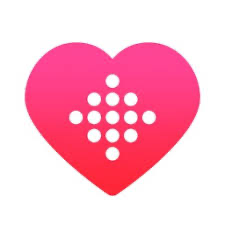Introduction
Overview of the App
Just Press Record is an intuitive voice recording and transcription app for iOS and Apple Watch. Designed to capture audio on the go with minimal effort, the app offers one-tap recording, automatic transcription, and seamless iCloud syncing across iOS devices. Its versatile functionality is ideal for students, professionals, journalists, and creatives, providing a straightforward way to record and manage audio files and text transcriptions. Just Press Record allows users to capture thoughts, lectures, meetings, and ideas efficiently, offering both audio and transcribed text files for a comprehensive note-taking experience.
Intended Audience and Use Cases
This app is ideal for students recording lectures, professionals capturing meeting notes, journalists documenting interviews, and creatives jotting down ideas. The automatic transcription feature is especially valuable for users who need both audio and written records, making it easy to review and search for specific content within recordings. Just Press Record’s Apple Watch integration also makes it highly accessible for hands-free recording, ideal for spontaneous recording moments.
Unique Selling Points
One of Just Press Record’s most compelling features is its live transcription, which converts spoken words into text in real time. With one-tap recording and compatibility across iOS and Apple Watch, the app is incredibly convenient for capturing audio instantly. The app’s support for over 30 languages in transcription broadens its appeal for users around the world, and iCloud syncing ensures recordings are automatically backed up and accessible across devices. Just Press Record also provides file export options, allowing users to share both audio and text files easily.
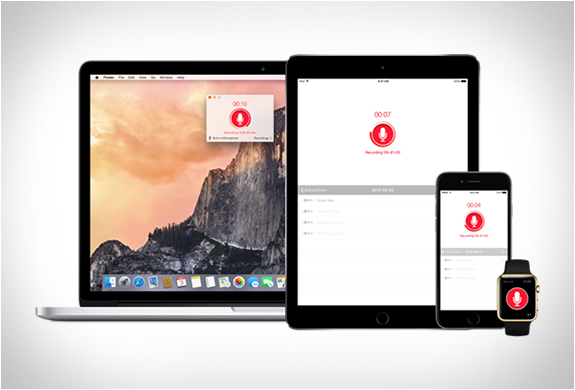
Design and User Interface
Visual Design
Just Press Record has a minimalist design that prioritises functionality, with a focus on quick and easy access to recording. The main screen features a large, prominent record button, ensuring that users can start capturing audio immediately. The app’s colour scheme is clean and unobtrusive, supporting a distraction-free experience. By keeping the layout uncluttered, Just Press Record allows users to navigate the app with ease, even if they’re unfamiliar with voice recording tools.
User Experience
Just Press Record’s one-tap recording feature is optimised for efficiency, allowing users to start recording as soon as the app opens. Transcription can be viewed alongside audio capture, and iCloud sync ensures that recordings and transcriptions are automatically accessible across iPhone, iPad, and Apple Watch. Apple Watch compatibility enhances the app’s portability, making it ideal for users who prefer hands-free recording or may not have their iPhone within reach. Recordings are organised by date, simplifying file management, and users can search transcriptions for keywords, making it easy to locate specific information.
Core Features and Functionality
One-Tap Recording
The one-tap recording function is Just Press Record’s most essential feature, enabling users to capture audio instantly with a single tap. This simplicity makes it ideal for users who need to start recording quickly, whether for an unexpected meeting, sudden idea, or spontaneous interview. The same functionality extends to the Apple Watch, allowing hands-free recording for added convenience.
Live Transcription with Multi-Language Support
Just Press Record’s live transcription feature automatically converts spoken words into text, supporting over 30 languages. The transcription is generally accurate and can distinguish between multiple speakers, making it useful for meetings, lectures, and interviews. This feature provides an immediate text-based summary of the audio, making it easy to review recordings without having to listen to the entire file.
Searchable Transcriptions and Organised File Management
Each recording is saved by date, and transcriptions are searchable, allowing users to locate specific keywords within their notes. This organisation is essential for users managing numerous recordings, as it eliminates the need to listen through each file to find particular information. The app’s file management system is simple yet effective, enabling easy access to both audio and text files across devices.
Cloud Syncing and Backup
The app’s iCloud integration allows automatic syncing across iOS devices, ensuring recordings are backed up and accessible from any Apple device. This provides peace of mind for users, knowing their files are securely stored and readily available. For added flexibility, users can export recordings to other cloud services, providing additional backup options.
High-Quality Audio Capture and File Export
Just Press Record captures high-quality audio and supports export options for both audio (M4A) and text files, making it easy to share recordings and transcriptions. This functionality is especially useful for professionals needing to distribute notes, creatives wanting to import audio into editing software, or users who want to save files in compatible formats for other applications.
Practical Usage Scenarios
Scenario 1: Students Recording Lectures for Study
Students can rely on Just Press Record to capture lectures and convert them into searchable transcriptions for study purposes. By simply searching for keywords within their notes, students can quickly locate specific topics, saving time on reviewing material. The iCloud backup ensures that recordings are accessible across devices, allowing students to access notes from either their iPhone or iPad as they study.
Scenario 2: Professionals Recording Meetings and Interviews
For professionals, Just Press Record offers an efficient way to capture meetings, interviews, or presentations. The one-tap recording and live transcription features allow users to review key points without having to listen to the entire recording, making it easy to identify important details. Users can also export recordings and transcriptions to share with colleagues, ensuring that everyone has access to meeting notes and highlights.
Scenario 3: Journalists and Creatives Recording Ideas on the Go
Just Press Record is an ideal tool for journalists and creatives who need a quick way to capture ideas, notes, or field interviews. The app’s Apple Watch integration allows for hands-free recording, making it easy to capture inspiration on the go. The transcription and search functions provide a structured way to review and organise notes, which is particularly beneficial in fast-paced creative fields.
Comparison with Similar Apps
Competitor 1: Voice Memos
Voice Memos, a free, native iOS app, provides basic recording functionality but lacks transcription and searchable text. While Voice Memos is convenient for simple recordings, Just Press Record offers enhanced functionality with transcription, iCloud syncing, and multi-device accessibility, making it a more comprehensive solution for users who need text conversion and efficient file organisation.
Competitor 2: Evernote
Evernote, a popular note-taking app, includes an audio recording feature, but it lacks the live transcription and search capabilities offered by Just Press Record. Evernote’s recording functionality is basic compared to Just Press Record’s transcription, Apple Watch integration, and iCloud backup, making Just Press Record the better choice for users needing dedicated voice recording with organised, searchable text files.
Pros and Cons
Pros
- One-Tap Recording for Quick Use: The app’s one-tap recording feature allows instant audio capture, ideal for capturing impromptu moments or fast-paced meetings.
- Live Transcription with Multi-Language Support: Supports transcription in over 30 languages, providing accurate text conversion that is useful for a diverse user base.
- Searchable Transcriptions and File Organisation: Transcriptions are searchable, and recordings are automatically organised, making it easy to locate specific content within files.
- Apple Watch Integration for Hands-Free Recording: Users can record directly from their Apple Watch, providing flexibility for on-the-go recording.
- iCloud Syncing for Cross-Device Access: Automatic syncing ensures recordings are securely backed up and accessible across iPhone, iPad, and Apple Watch.
Cons
- Transcription Accuracy May Vary in Noisy Environments: Background noise and strong accents may affect transcription accuracy, which could require users to edit or refine text manually.
- Limited Editing Capabilities for Transcriptions: The app lacks advanced text-editing features within transcription files, which may be a limitation for those wanting to adjust transcripts directly.
- Paid App with No Free Version: Just Press Record requires a one-time purchase, which may not appeal to users seeking free alternatives.
Overall Rating and Value
- Design: 4.5/5
- Functionality: 4.5/5
- Value for Money: 4/5
- Overall Rating: 4.5/5
Just Press Record is a high-quality voice recording app that offers seamless audio capture and transcription capabilities, ideal for users seeking a straightforward and effective recording solution. Its one-tap recording, live transcription, and multi-device compatibility make it a valuable tool for anyone needing an efficient way to capture, organise, and access audio and text files. While it lacks some advanced editing features, Just Press Record remains one of the most comprehensive options for iOS users.
Conclusion
Just Press Record is an exceptional app for iOS users who need a fast, reliable recording solution with the added benefit of real-time transcription. With its clean design, one-tap accessibility, and Apple Watch compatibility, the app is ideal for users looking to capture audio and text seamlessly, whether for personal notes, study, or work. Just Press Record’s versatility and ease of use make it a top choice for voice recording on iOS, and its compatibility across Apple devices enhances its value for a wide range of users.