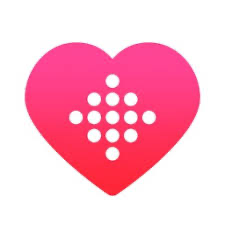Facetune, provides both amateur and professional users with tools to fine-tune and enhance photos. But while it has undeniable strengths, there are also areas where the app could benefit from improvement. Here’s a straightforward look at where Facetune excels—and where it falls short.
The Positives
- User-Friendly Interface: Facetune shines with its intuitive, easy-to-navigate interface, which is ideal for casual users and professionals alike. Features are clearly labeled, and the tools are designed for a “what-you-see-is-what-you-get” experience, making it accessible even to users who may not be tech-savvy. This accessibility has helped it gain widespread popularity, particularly among social media enthusiasts looking to quickly polish their photos.
- Powerful Editing Tools: Facetune offers a broad range of editing capabilities, from standard brightness and contrast adjustments to advanced retouching options like skin smoothing, blemish removal, and teeth whitening. The AI-powered “one-tap” feature that enhances photos with a single click is a standout, saving users time and allowing for consistent results across their photo collections.
- Customization and Precision: One of Facetune’s strengths lies in the precision it allows. Users can fine-tune adjustments, making minor tweaks to achieve exactly the look they want. This customization helps to create images that don’t look over-edited—a common issue with similar apps. With its range of sliders and nuanced adjustments, Facetune gives users a surprising amount of control over the final image.
The Negatives
- Subscription Model: Facetune’s switch to a subscription-based model is a significant drawback for many users. The app was initially a one-time purchase, but now offers premium features only through ongoing subscriptions, which can add up over time. Compared to similar apps like Snapseed, which provides many high-quality editing tools for free, Facetune’s pricing may deter potential users who are looking for cost-effective options.
- Limited Depth in Editing: While Facetune is excellent for minor retouching, it lacks some of the depth offered by other editing platforms. Advanced photographers might find Facetune limiting when it comes to color grading, complex layering, or detailed adjustments that apps like Adobe Lightroom or VSCO offer. Facetune is well-suited for quick social media edits but lacks the robustness for users looking for professional-grade edits.
- Over-Reliance on Filters: Facetune’s filters are convenient, but they can sometimes result in images that look overly processed, especially if used carelessly. Many of the tools lack the sophistication to achieve a natural look if users aren’t cautious with their adjustments. In comparison, other apps like Instagram or VSCO offer a wider selection of more subtle filters that are less prone to creating an artificial look.
- AI Limitations: While Facetune’s AI-based features are impressive, they are far from perfect. The “auto-enhance” and “one-tap” tools sometimes produce overly aggressive edits, especially in facial retouching, resulting in unnatural, doll-like images. Competing apps such as Adobe Photoshop Express have AI features that can be more subtle and offer greater control over the degree of enhancement.
Conclusion
Facetune is a powerful tool for anyone looking to quickly and easily enhance their images. Its user-friendly interface and precise retouching options make it a strong choice for casual photographers and social media users. However, the subscription model, limitations in advanced editing, and occasionally heavy-handed AI can be frustrating drawbacks, especially for users accustomed to more powerful, professional-grade photo editing tools.
For users who need simple, straightforward edits, Facetune is an excellent choice. But for those wanting deeper control or more sophisticated edits without paying a premium, alternatives like Snapseed or Adobe Photoshop Express may be worth considering
It’s available for both iOS and Android devices.
Download Links:
- iOS (iPhone and iPad): Available on the App Store. Apple Apps
- Android: Available on the Google Play Store. Google Play