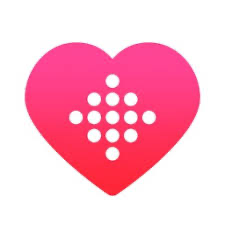Overview of the App
CPU DasherX is an iOS utility app designed to provide users with detailed information about their device’s CPU, including real-time monitoring of its speed, architecture, and performance. It’s particularly valuable for users who want to keep an eye on their device’s processing power, system health, and energy efficiency. CPU DasherX has gained popularity for its straightforward approach to device diagnostics, catering to both casual users interested in understanding their devices better and tech enthusiasts who want in-depth insights into CPU metrics.
Intended Audience and Use Cases
CPU DasherX is suitable for a range of users, from general iOS users curious about their device’s capabilities to developers, system testers, and tech enthusiasts who want to monitor CPU performance over time. The app is especially useful for those looking to troubleshoot issues related to device speed, thermal performance, or battery drain. It’s also ideal for users running high-performance apps or games, allowing them to gauge CPU usage and ensure the device can handle the demands of these applications.
Unique Selling Points
The standout feature of CPU DasherX is its ability to provide real-time CPU monitoring, which is often missing from standard device settings. It displays detailed information about the device’s processor model, architecture, and clock speeds, offering insights that are helpful for anyone wanting to manage performance or identify system bottlenecks. Unlike some CPU-monitoring apps, CPU DasherX presents data in a user-friendly format, making it easy for non-technical users to interpret.
Design and User Interface
Visual Design
CPU DasherX has a clean, functional design focused on data presentation. The app’s layout is straightforward, with different metrics displayed clearly across the main screen. The colour scheme and font choices are optimised for readability, making it easy to distinguish between different data points. The overall visual design is minimal, with an emphasis on clarity rather than aesthetic embellishments, which aligns well with its technical purpose.
User Experience
The app provides an intuitive experience for users of all technical backgrounds. Navigation is simple, with core metrics like CPU speed, usage, and architecture available directly from the home screen. For users who want a deeper dive, additional data such as cache size and instruction sets can be accessed with a tap. The user experience is smooth and responsive, and the app’s real-time data updates without noticeable lag, making it effective for live monitoring.
Core Features and Functionality
CPU Monitoring and Performance Tracking
CPU DasherX provides real-time information about the CPU, displaying its current speed and usage. This feature is particularly useful for users interested in understanding how their device’s processor responds to different workloads, such as gaming or video editing. By monitoring CPU speed, users can see if the processor is under strain or if there are any unusual slowdowns.
Architecture and Hardware Information
One of CPU DasherX’s standout features is its ability to display detailed information about the device’s CPU architecture. Users can view data on the processor type, model, number of cores, and supported instruction sets. This information is valuable for developers or tech enthusiasts who want to compare hardware specs across devices or optimise applications for specific processor types.
Thermal and Battery Insights
CPU DasherX includes features for monitoring the device’s thermal status, which can help users identify when the CPU is running too hot, potentially affecting performance and battery life. While not a full battery management tool, the app’s insights into CPU temperature are helpful for users who suspect overheating may be causing issues with their device. By keeping track of thermal performance, users can adjust usage patterns to help prolong battery life and avoid device slowdowns.
System Health Monitoring
The app also offers general system health monitoring, providing insights into memory usage, system uptime, and available storage. These metrics are beneficial for users who want a more holistic view of their device’s performance and can help in troubleshooting issues related to memory or storage bottlenecks.
Practical Usage Scenarios
Scenario 1: Monitoring Device Performance During Gaming
For users who frequently play graphically intensive games, CPU DasherX provides a way to monitor CPU speed and usage in real-time. This helps identify if the processor is struggling to keep up with the demands of the game and can offer insights into potential performance drops or overheating issues. By monitoring CPU usage during gaming, users can determine if their device is optimised for their chosen games or if they may benefit from performance adjustments.
Scenario 2: Troubleshooting Slowdowns and Battery Drain
If a user notices their device slowing down or experiencing excessive battery drain, CPU DasherX can be helpful in diagnosing the problem. By monitoring CPU speed and temperature, users can identify if certain apps or processes are putting too much strain on the processor. The app’s thermal insights can indicate if the CPU is running too hot, which may lead to increased battery usage, allowing users to modify their usage habits to improve battery life.
Scenario 3: Development and Testing for Optimisation
Developers can use CPU DasherX to gather real-time data on the CPU’s response to different types of applications or processes. By monitoring clock speeds, CPU usage, and thermal data, developers can optimise their apps to reduce CPU strain, ensuring smoother performance for end-users. Additionally, the app’s architecture information is useful for testing across devices with varying CPU models, helping developers refine performance for different hardware configurations.
Comparison with Similar Apps
Competitor 1: Geekbench
Geekbench offers CPU benchmarking and provides an in-depth look at CPU performance. While it shares some similarities with CPU DasherX, Geekbench focuses more on performance scoring and comparison across devices. CPU DasherX, however, is better suited for continuous monitoring rather than benchmarking, making it ideal for users wanting real-time data rather than performance scores.
Competitor 2: System Status
System Status offers a broader set of diagnostic tools, including network monitoring and storage management. However, its CPU tracking features are less detailed compared to CPU DasherX. Users focused specifically on processor information may find CPU DasherX more helpful, as it provides a more comprehensive view of CPU metrics in real-time.
Pros and Cons
Pros
- Real-Time CPU Monitoring: Provides accurate, real-time CPU usage and speed data, allowing users to monitor performance fluctuations as they occur.
- Detailed Architecture Information: Offers comprehensive data on CPU model, cores, and instruction sets, which is valuable for developers and tech enthusiasts.
- User-Friendly Interface: The straightforward design makes it easy for users to access and interpret complex CPU data.
- Thermal Insights: Includes temperature monitoring to help users identify overheating, which is useful for managing device health.
Cons
- Limited Battery Management Tools: While helpful for monitoring CPU thermal data, the app lacks more advanced battery health features.
- No Built-In Benchmarking: Unlike some similar apps, CPU DasherX does not provide benchmark scores for performance comparisons, focusing solely on monitoring.
- Niche Appeal: The app’s detailed technical data may be overwhelming or unnecessary for casual users who don’t require in-depth CPU metrics.
Overall Rating and Value
- Design: 4/5
- Functionality: 4.5/5
- Value for Money: 4/5
- Overall Rating: 4.5/5
CPU DasherX is a valuable tool for users who want detailed insights into their iOS device’s CPU performance. Its real-time monitoring and in-depth architecture data make it a reliable choice for tech enthusiasts, developers, and users wanting to troubleshoot performance issues. The app’s clean design and intuitive layout make it accessible, even for those new to CPU monitoring, and its thermal insights are a helpful addition for managing device health. While it lacks battery and benchmarking features, CPU DasherX excels as a straightforward, effective monitoring tool.
Conclusion
CPU DasherX is an excellent utility app for iOS users who want comprehensive insights into their device’s CPU. The app’s focus on real-time monitoring, CPU architecture, and thermal data makes it a powerful tool for developers, gamers, and anyone who values performance transparency. Its simple interface and effective presentation of data make it accessible for both casual and advanced users. Though it lacks some broader system monitoring features, CPU DasherX’s focus on CPU metrics and device health monitoring make it a worthwhile addition to any iOS device.