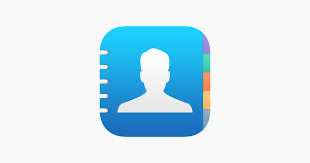
Contacts Journal CRM is a comprehensive customer relationship management (CRM) application designed for the iPad, aiming to stntroduction
Overview of the App
Contacts Journal CRM is a robust customer relationship management (CRM) tool for iOS designed to help users manage interactions, track communication, and build strong relationships with clients and contacts. The app combines contact management with note-taking, task organisation, and mapping features, making it an ideal choice for sales professionals, entrepreneurs, and business owners who need a reliable CRM system on the go. With Contacts Journal CRM, users can maintain detailed records of their relationships, streamline follow-ups, and ensure they never miss an important interaction.
Intended Audience and Use Cases
Contacts Journal CRM is well-suited for professionals who depend on client interactions, such as sales teams, freelancers, and small business owners. It’s ideal for managing client relationships, tracking sales leads, and keeping detailed records of communication with partners and prospects. The app is also useful for individuals who prefer a more organised approach to networking, providing a structured system for tracking conversations and setting reminders for follow-ups.
Unique Selling Points
Contacts Journal CRM’s standout features include integration with the native iOS Contacts app, the ability to add notes and tasks to individual contacts, and a built-in map that allows users to view client locations and proximity. This location-based feature is particularly valuable for field sales representatives or consultants. Additionally, the app’s privacy settings ensure that all information is stored securely on the device, giving users control over their sensitive data.
Design and User Interface
Visual Design
Contacts Journal CRM sports a clean, straightforward interface with a focus on usability. The layout is consistent and professional, featuring a simple colour scheme and well-defined sections that make navigation easy. Information is displayed in a well-organised manner, which is essential for users managing multiple contacts and details.
User Experience
The app’s user experience is smooth and intuitive. Core features, such as adding notes, setting tasks, and accessing the map view, are readily accessible from the main screen. Users can quickly find information about their contacts and add relevant details without a steep learning curve. Contacts Journal CRM’s integration with the native Contacts app also enhances usability, allowing users to work seamlessly with existing contacts.
Core Features and Functionality
Primary Functionalities
Contacts Journal CRM allows users to record detailed information for each contact. Users can add notes on past interactions, set tasks or reminders, and store important documents. The app’s task management system helps users keep track of follow-ups and upcoming appointments, while the notes feature enables users to log key details about each conversation, ensuring that they are well-prepared for future interactions.
Mapping Feature
One of the unique features of Contacts Journal CRM is its integrated map view, which displays client locations. This tool is beneficial for users who work in the field, as it allows them to plan routes, view nearby contacts, and make the most of their travel time. This feature provides a level of practicality that’s particularly useful for sales professionals and consultants who travel frequently.
Email and Document Attachment Integration
The app also includes email and document attachment capabilities, enabling users to store files or important emails within each contact’s record. This makes it easy to reference past communication, add supporting documents to client interactions, and keep everything organised in one place.
Sync and Backup Options
Contacts Journal CRM supports cloud syncing with services like iCloud and Dropbox, which enables users to back up their data and sync it across multiple devices. This functionality is especially helpful for users who work from both an iPhone and iPad, ensuring that their contact information, notes, and tasks are up-to-date on all devices.
Practical Usage Scenarios
Scenario 1: Managing Sales Leads
For sales professionals, Contacts Journal CRM offers a convenient system for tracking leads and managing client communication. Users can record each interaction, set follow-up tasks, and keep track of progress within the app. The mapping feature is particularly useful for outside sales representatives who need to optimise their travel routes.
Scenario 2: Small Business Customer Management
Small business owners can use Contacts Journal CRM to manage relationships with clients, suppliers, and partners. By setting reminders for key dates, such as project deadlines or contract renewals, business owners can maintain consistent communication and ensure they are meeting client needs. The document attachment feature allows users to store contracts, invoices, and other important documents within each contact’s profile.
Scenario 3: Networking and Professional Contacts
For individuals who network regularly, Contacts Journal CRM helps keep track of professional connections by providing a space for detailed notes and reminders. Users can log the context of each meeting, set follow-up tasks, and use the map to plan in-person meetings efficiently. This setup makes it easier to nurture and maintain professional relationships over time.
Comparison with Similar Apps
Competitor 1: HubSpot CRM
HubSpot CRM is a well-known free CRM tool with extensive features, including contact management, email tracking, and lead scoring. However, it is primarily cloud-based and requires an internet connection, whereas Contacts Journal CRM offers offline functionality and stores data directly on the device. For users who prioritise privacy and offline accessibility, Contacts Journal CRM may be a better choice.
Competitor 2: Salesforce Mobile
Salesforce Mobile is a powerful CRM app that integrates with the Salesforce ecosystem, offering advanced features and robust data management capabilities. However, it’s often more complex and costly, making it better suited for larger organisations with advanced CRM needs. Contacts Journal CRM, in contrast, is more affordable and user-friendly, ideal for small businesses and independent professionals seeking a straightforward CRM solution.
Pros and Cons
Pros
- Integration with Native Contacts: The app integrates seamlessly with the iOS Contacts app, making it easy to start using with existing contact data.
- Offline Functionality and Data Privacy: Contacts Journal CRM stores data locally, providing a privacy advantage and allowing users to access information offline.
- Mapping Feature for Location-Based Planning: The map view helps users visualise client locations, useful for field-based professionals.
- Simple and Customisable Interface: The app’s clean design and flexible options allow users to personalise their contact management experience.
Cons
- Limited Collaboration Features: Contacts Journal CRM lacks real-time collaboration options, which may limit its appeal for larger teams.
- Basic Task Management: While functional, the task management system is more limited compared to dedicated task management apps.
- Paid Features: Some advanced features, such as cloud syncing, require a paid subscription, which may not suit all users.
Overall Rating and Value
- Design: 4/5
- Functionality: 4/5
- Value for Money: 4.5/5
- Overall Rating: 4.5/5
Contacts Journal CRM is a versatile and affordable CRM solution for iOS, especially valuable for small business owners, sales professionals, and freelancers. Its straightforward design, offline accessibility, and unique mapping feature make it an excellent choice for users who need a reliable, no-frills CRM app. The app’s integration with iOS Contacts, combined with detailed note and task management capabilities, provides a comprehensive approach to managing client relationships without the complexities of larger CRM systems.
Conclusion
Contacts Journal CRM is an excellent CRM tool for iOS users seeking a portable and customisable solution to manage contacts and client interactions. With its mapping feature, easy task tracking, and offline functionality, the app supports professionals who need to keep track of important details and maintain consistent communication. Though it lacks collaboration features for large teams, it’s an ideal option for individual users and small teams who prioritise a simple, private, and reliable CRM solution.
External Links
For more information or to download the app, visit .

