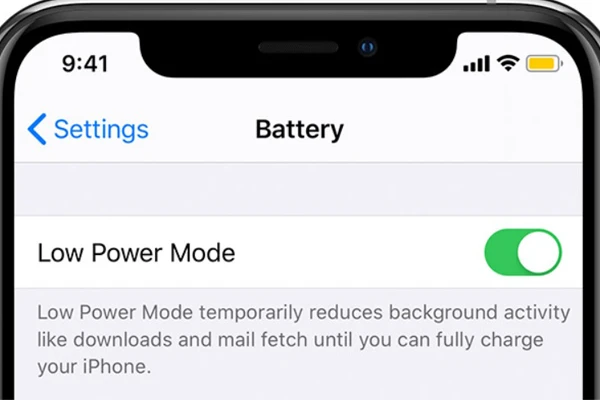Battery life is one of the most crucial aspects of a smartphone. Whether you’re commuting, travelling, or working all day, running out of power at the wrong time can be frustrating. Fortunately, there are simple tips and tricks to help you get the most out of your phone’s battery.
Here are 10 easy ways to extend your smartphone’s battery life.
1. Dim Your Screen Brightness
The screen is one of the biggest battery drains on your smartphone. Reducing brightness can significantly extend battery life.
- Use adaptive brightness to let your phone adjust to lighting conditions.
- Lower brightness manually when you’re indoors or in dim environments.
2. Turn Off Unused Connectivity Features
Features like Wi-Fi, Bluetooth, GPS, and mobile data use battery power even when you’re not actively using them.
- Turn off Bluetooth and GPS when you don’t need them.
- Use Wi-Fi instead of mobile data whenever possible, as it consumes less power.
3. Enable Power Saving Mode
Most smartphones come with a power-saving mode that optimises settings to preserve battery life.
- On Android: Look for options like Battery Saver or Ultra Power Saving Mode.
- On iPhone: Enable Low Power Mode under Settings > Battery.
4. Update Your Apps and Software
Outdated apps and operating systems can have bugs or inefficiencies that drain your battery.
- Regularly update your apps to the latest versions.
- Ensure your phone’s operating system is up-to-date, as updates often include battery optimisations.
5. Use Dark Mode
If your phone has an OLED or AMOLED display, enabling dark mode can save battery.
- Dark mode uses less power because darker pixels require less energy.
- Many apps, like Instagram and WhatsApp, offer dark mode settings.
6. Limit Background App Activity
Apps running in the background can consume battery without you realising.
- On Android: Go to Settings > Battery > App Usage to limit unnecessary background activity.
- On iPhone: Disable Background App Refresh for apps you don’t use frequently.
7. Shorten Your Screen Timeout
Your phone’s screen timeout determines how long it stays on after inactivity. Reducing this time can help save battery.
- Set your screen timeout to 30 seconds or 1 minute in your display settings.
8. Avoid Extreme Temperatures
Batteries perform best at moderate temperatures. Extreme heat or cold can damage your phone’s battery and reduce its lifespan.
- Avoid leaving your phone in a hot car or direct sunlight.
- In cold conditions, keep your phone in your pocket to stay warm.
9. Reduce Push Notifications
Every notification wakes up your screen and uses battery power.
- Turn off notifications for non-essential apps.
- On Android: Adjust notification settings in each app under Settings > Apps & Notifications.
- On iPhone: Manage notifications in Settings > Notifications.
10. Charge Smartly
Charging habits can affect both your daily battery life and long-term battery health.
- Avoid letting your battery drop below 20% or charge beyond 80% for optimal health.
- Use the charger that came with your phone to ensure efficient and safe charging.
- Don’t leave your phone plugged in overnight—it can lead to overheating.
Bonus Tip: Use Battery Health Features
Many phones now include tools to monitor and maintain battery health. For example:
- iPhone: Check your battery health in Settings > Battery > Battery Health.
- Android: Use built-in battery management tools under Settings > Battery to view usage stats and suggestions.
Final Thoughts
Extending your smartphone’s battery life doesn’t require major changes. By following these simple tips, you can make sure your phone lasts through the day and even preserve your battery’s long-term health.
Start implementing these tricks today, and enjoy a longer-lasting phone with fewer charging breaks!